![]()
14.0 for Android
-- GPS Vehicle Tracking System is developed by Bonrix Software Systems and the latest version of GPS Vehicle Tracking System 14.0 was updated on Jun 28, 2016. GPS Vehicle Tracking System is in the category of Maps & Navigation. You can check all apps from the developer of GPS Vehicle Tracking System and find 6 alternative apps to GPS Vehicle Tracking System on Android. Currently this app is for free. This app can be downloaded on Android 2.2+ from APKFab or Google Play. All APK / XAPK files on APKFab.com are original and 100% safe with fast download.-- GPS Vehicle Tracking System application gives access to client to show their Devices live location on Google Map in Android Mobile.
-- Real Time Tracking shows the exact location of Vehicle on the Google Map and also provide all the detail description of Moving, Stopped, Idle and Disconnected Vehicle
-- View Plot indicate path Start Journey to End Journey and flag should be set on Start to End
-- Device list selection to show on Map.(Hide/Show).
-- Selection of Refresh Rate to show Devices on Map.
-- Selection of Map View(Normal/Sattelite).
Bonrix Software Systems, Ahmedabad (Gujarat) - INDIA
+91 94260 45500 | +91 63524 45500 | +91 94290 45500
www.bonrix.co.in | www.bonrix.net | www.bonrix.in
- Real-time tracking: The app provides real-time tracking of the device's location on Google Maps, allowing users to view the exact location of the vehicle.
- Detail description of vehicle status: The app also provides detailed information about the vehicle's status, including moving, stopped, idle, and disconnected.
- View plot: The app displays the path taken by the vehicle from start to end, with a flag indicating the start and end points of the journey.
- Device list selection: Users can choose which devices they want to view on the map, and can hide or show the device list as needed.
- Refresh rate selection: Users can select the refresh rate for displaying devices on the map, allowing them to customize how frequently the app updates the vehicle's location.
- Map view selection: Users can choose between a normal map view and a satellite view to see the vehicle's location.
The GPS Vehicle Tracking System by Bonrix Software Systems is an Android app that allows clients to track the live location of their devices on Google Maps in real-time. Here are some of the features of the app:
🚀 Bonrix Unveils Next-Gen Vehicle Tracking Dashboard: Smarter. Faster. More Connected. 🚘🌍
At Bonrix Software Systems, Ahmedabad, Gujarat (India), we’ve always believed that innovation drives progress. For over two decades, we’ve pioneered cutting-edge IT solutions—from GPS tracking to fintech, AI/ML, and beyond. Today, we’re thrilled to redefine fleet management with our new-generation Vehicle Tracking Solutions Dashboard, designed to empower businesses with real-time intelligence, multi-map precision, and unmatched scalability.
Why This Dashboard Changes the Game for Fleet Management
Managing a fleet shouldn’t feel like herding cats. Our dashboard simplifies complexity with features tailored for modern logistics, transportation, and delivery ecosystems:
- 📍 Unified Fleet Monitoring: Track every vehicle in real time—no matter the size or scale.
- 🗺️ Multi-Map Precision: Switch between Google Maps, OLA Maps, and MapMyIndia for hyper-localized tracking.
- 🌐 Multilingual Accessibility: Supports Hindi, Gujarati, Marathi, Bengali, and more.
- ⚙️ Vehicle Add-On Insights + Live Weather: Monitor fuel levels, engine diagnostics, maintenance alerts, and real-time weather conditions.
- 📊 Advanced Reporting & Analytics: Turn raw data into actionable insights with customizable reports and historical analysis.
Built for Businesses That Demand Excellence
Whether you're managing a startup’s delivery fleet or an enterprise’s pan-India logistics network, Bonrix’s dashboard adapts to your needs. Our integration of IoT, cloud computing, and AI-driven analytics ensures your operations stay agile, cost-efficient, and future-ready.
Why Bonrix Stands Out
- Proven Expertise: 20+ years of delivering reliable GPS tracking solutions.
- Local + Global Vision: Designed for Indian terrains but built with global tech standards.
- End-to-End Ecosystem: From QR-based payments to AI chatbots, we offer solutions that grow with your business.
Ready to Transform Your Fleet Management?
Let’s drive smarter, together. 🚀
| Login Details | Credentials | Web Link |
|---|---|---|
| Website Link |
http://fleet.tracker24.in/ username - ccpl password - 654321 Mobile No. is mandatory |

|
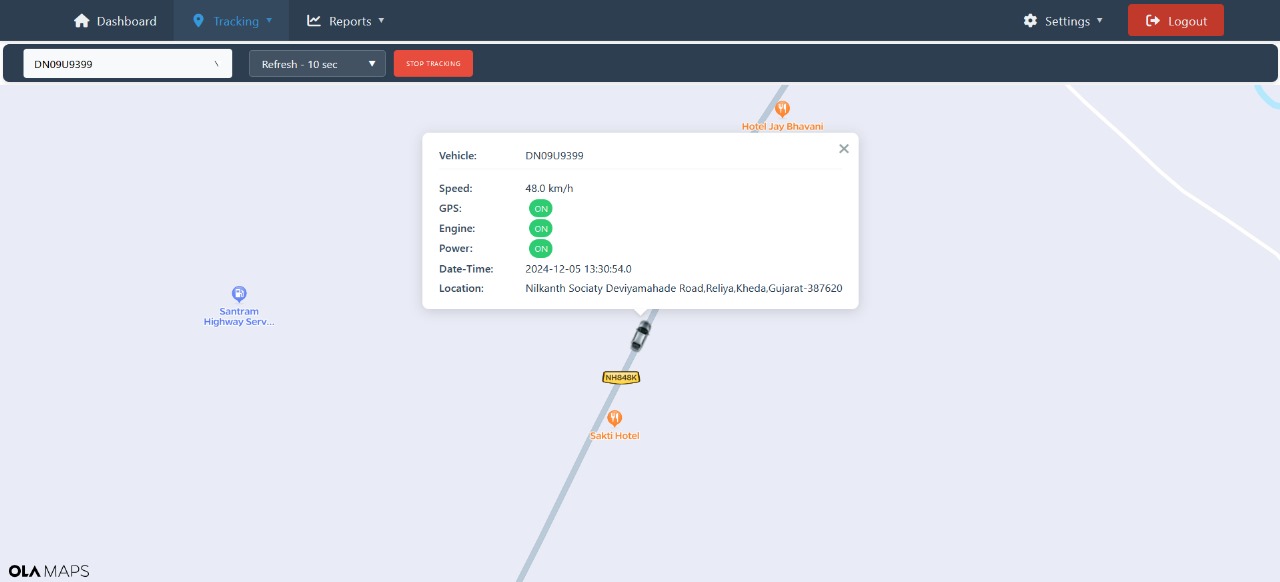
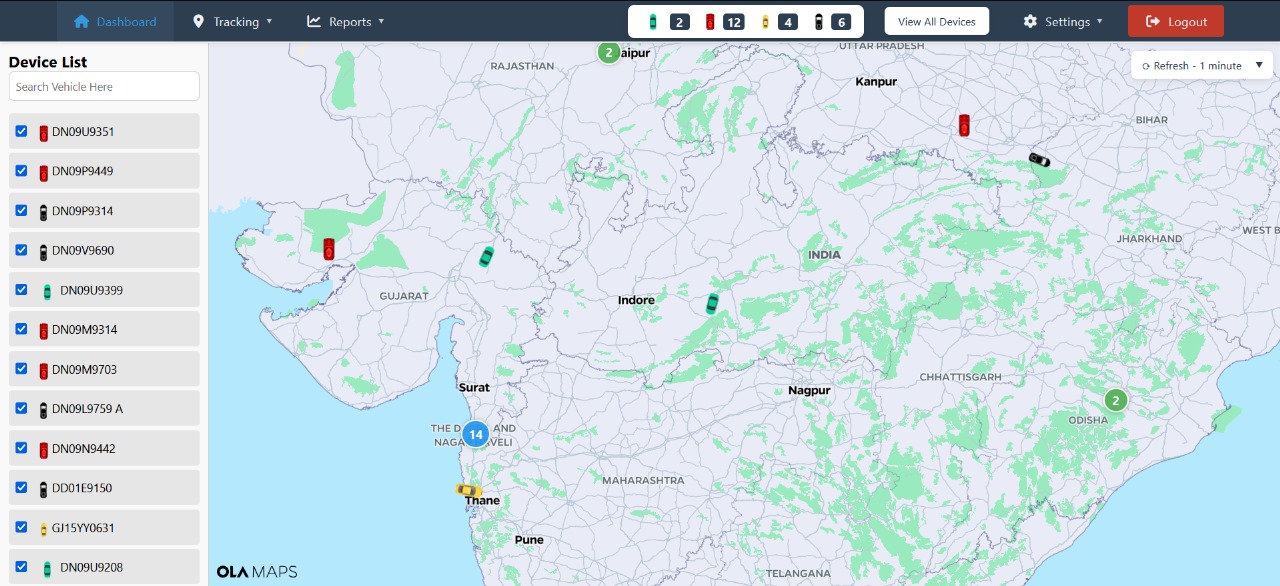
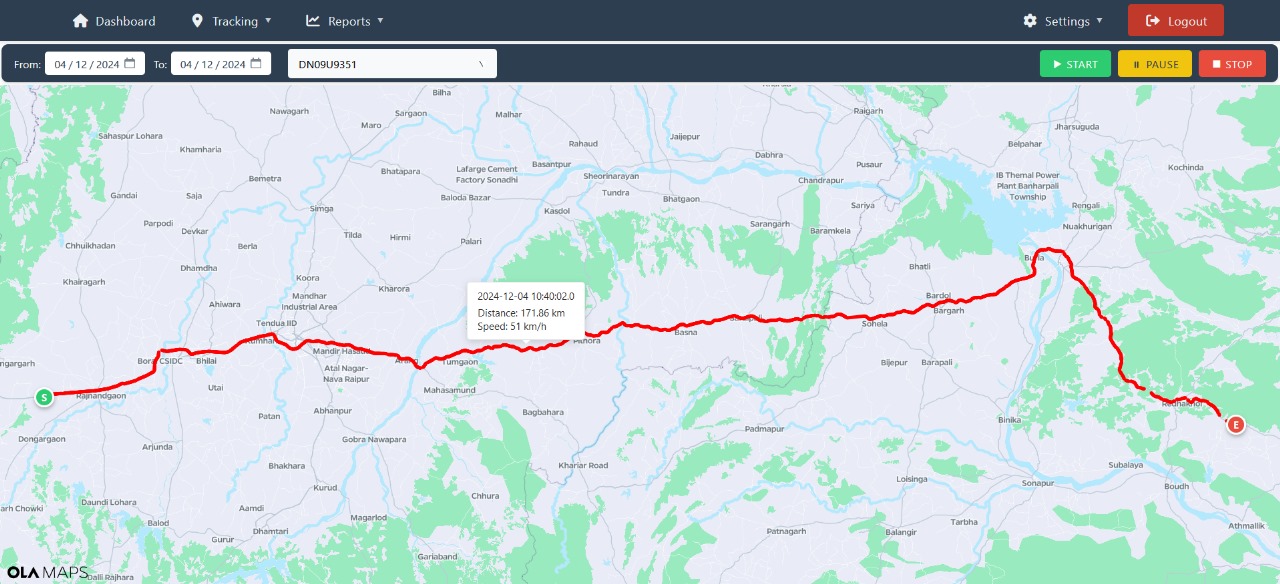
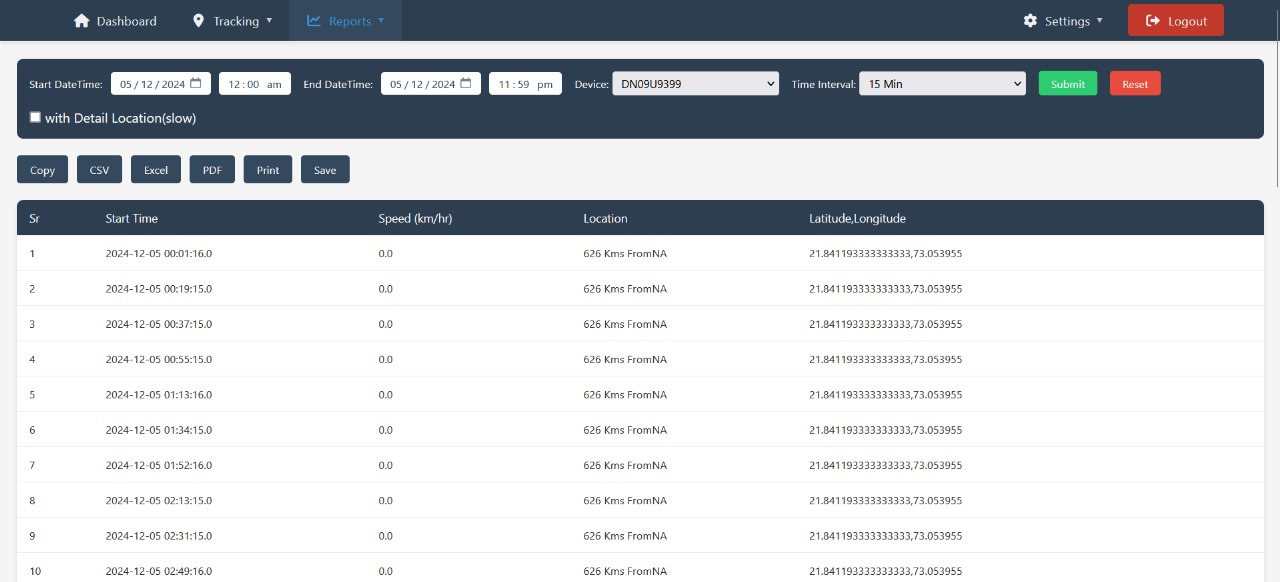
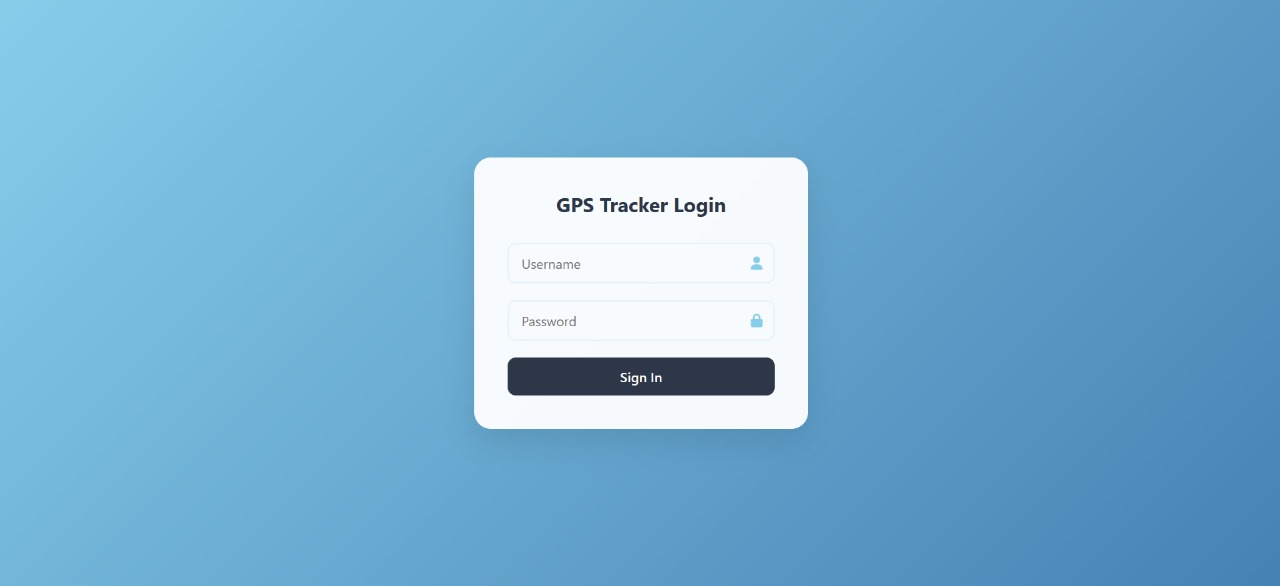
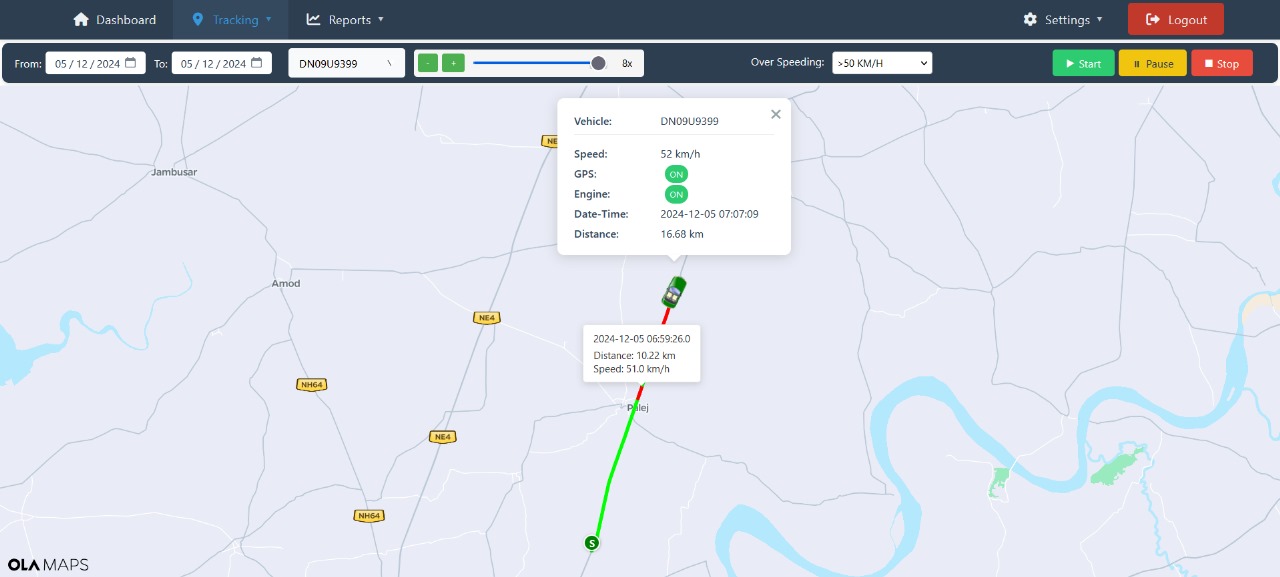
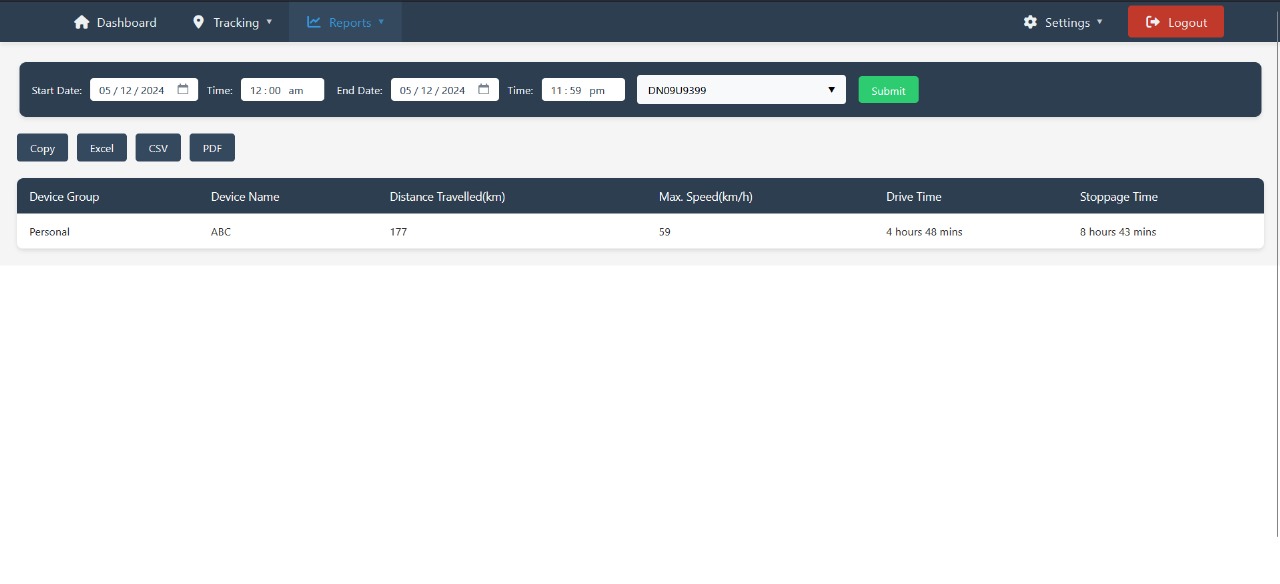
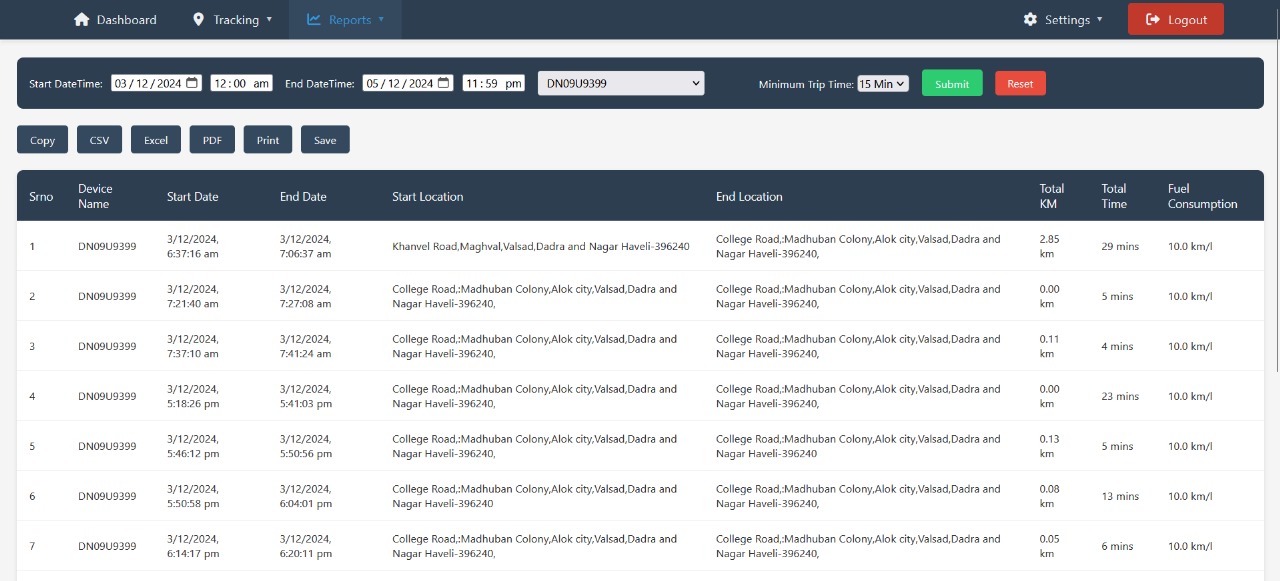
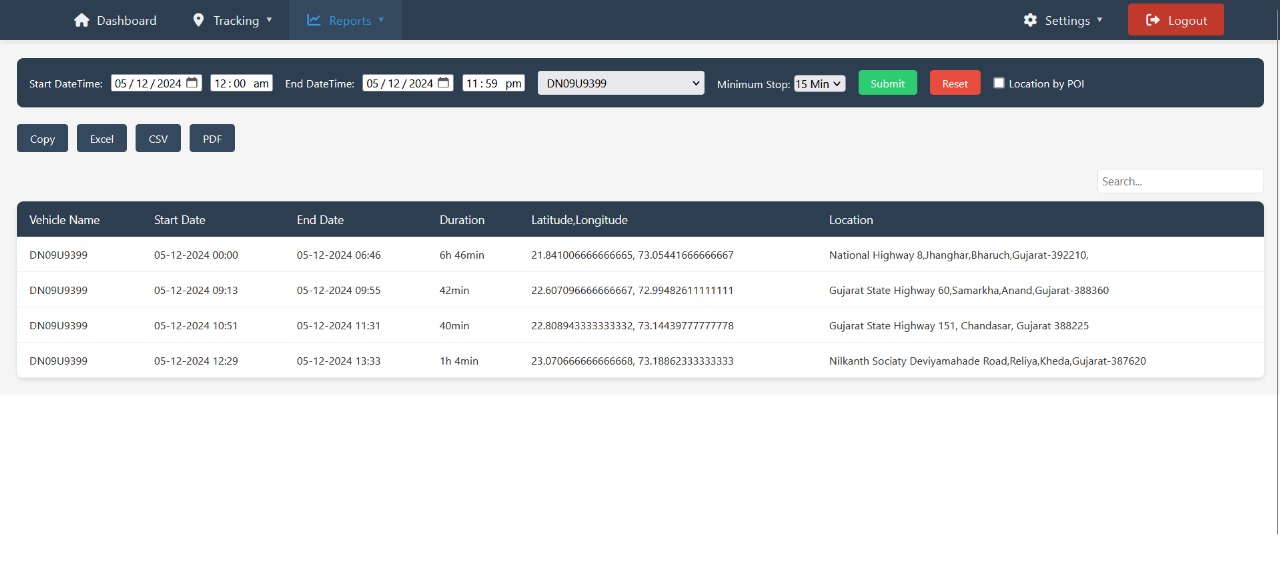
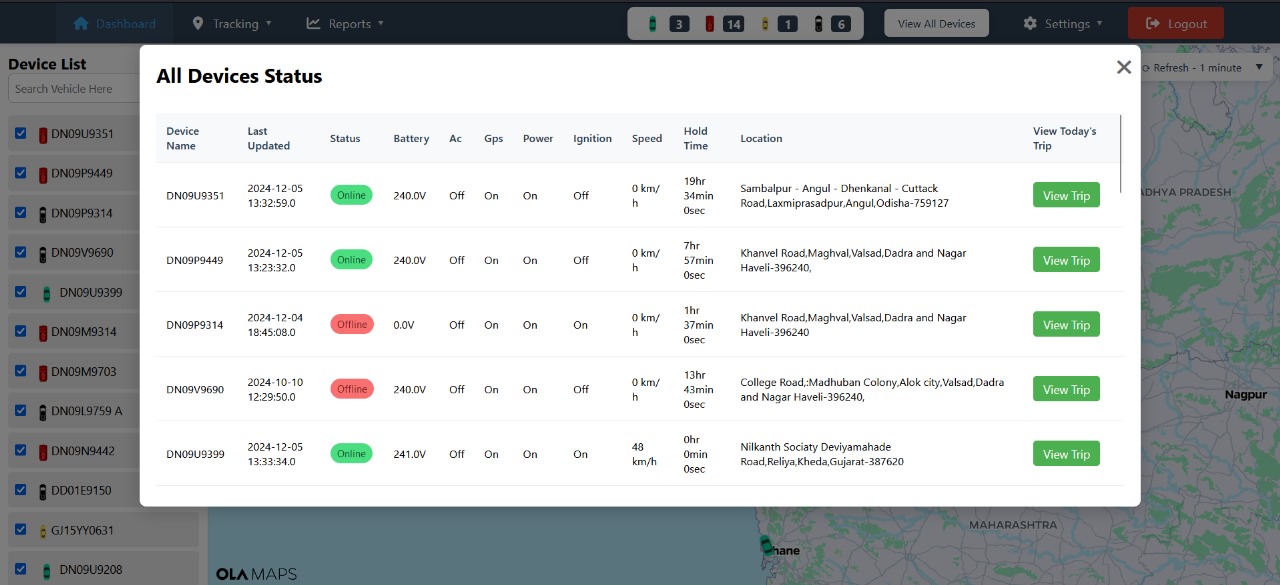
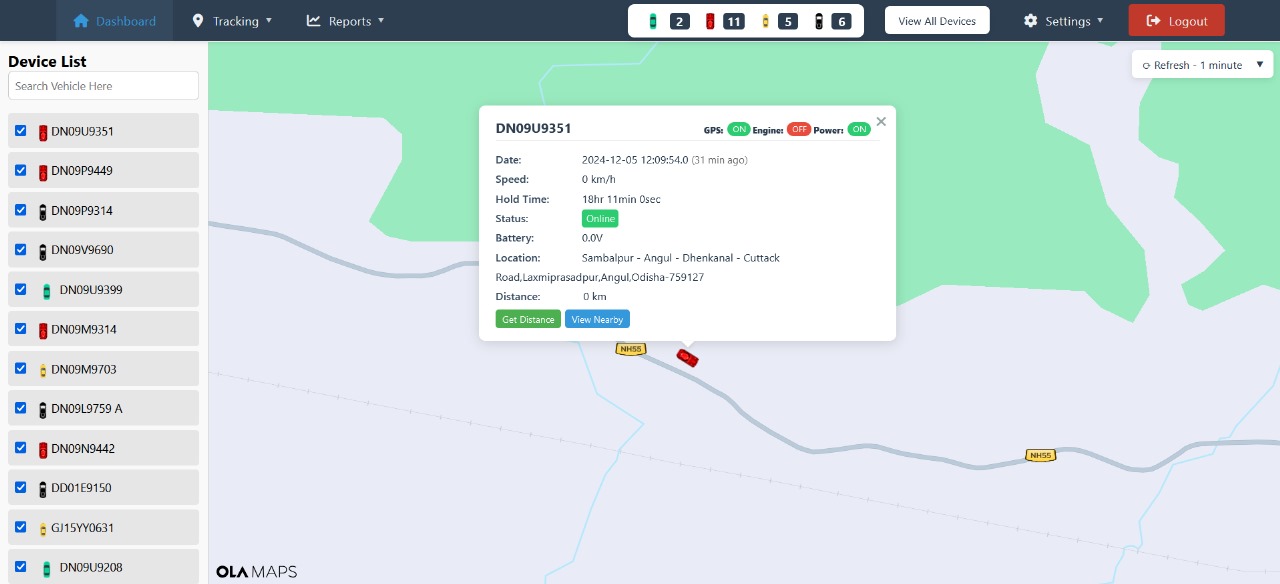
🚗 Dashboard Overview
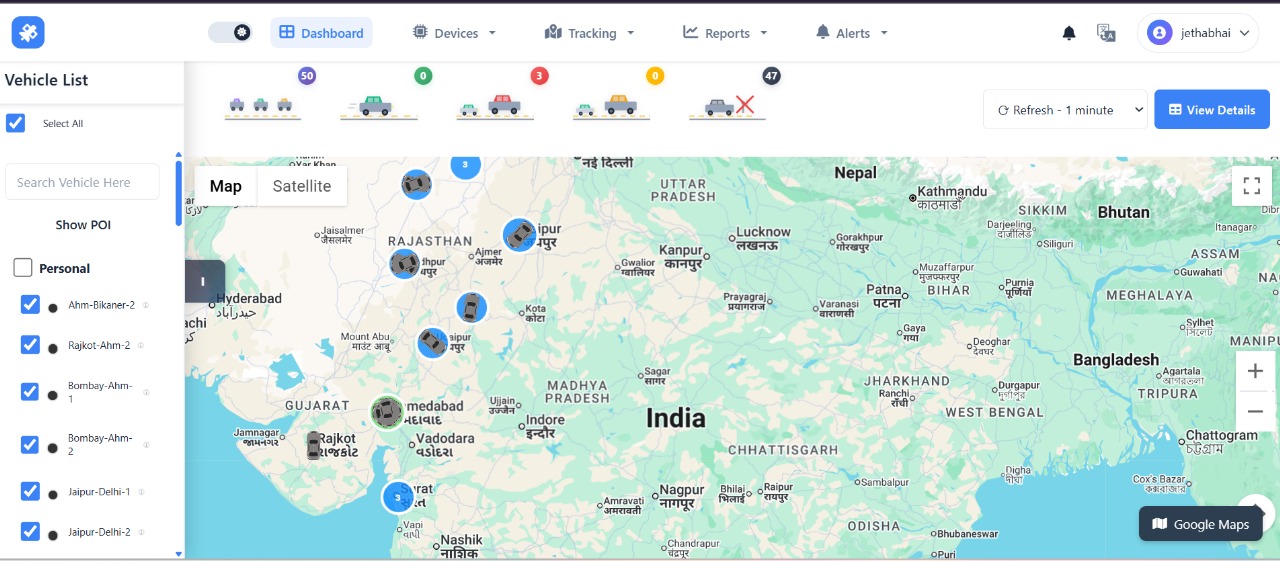
This is the main screen of a web-based application, likely a Fleet Management System (FMS). The top navigation bar indicates the key features: Dashboard, Devices, Tracking, Reports, and Alerts. The user is currently on the Dashboard view.
🌐 Geo-Fence Creation and Management
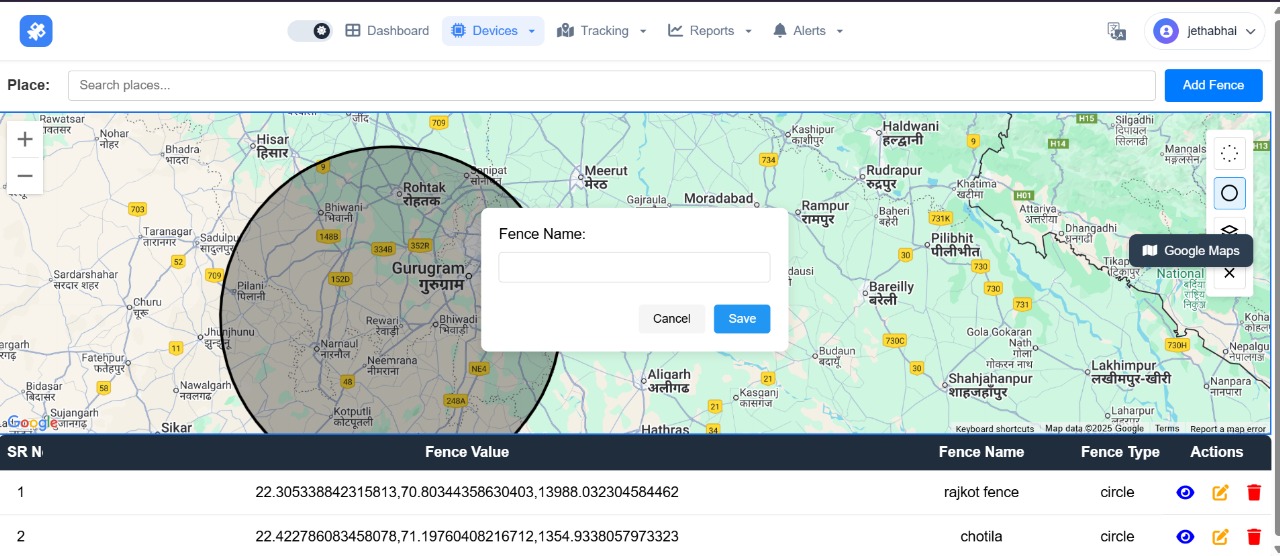
This screen is dedicated to defining geo-fences, which are crucial for automated monitoring and alerting in fleet management. The large circle overlaying the map around Gurugram represents a newly drawn or selected geo-fence. This indicates that the system supports drawing circular fences, a common type.
📍 POI Management Description
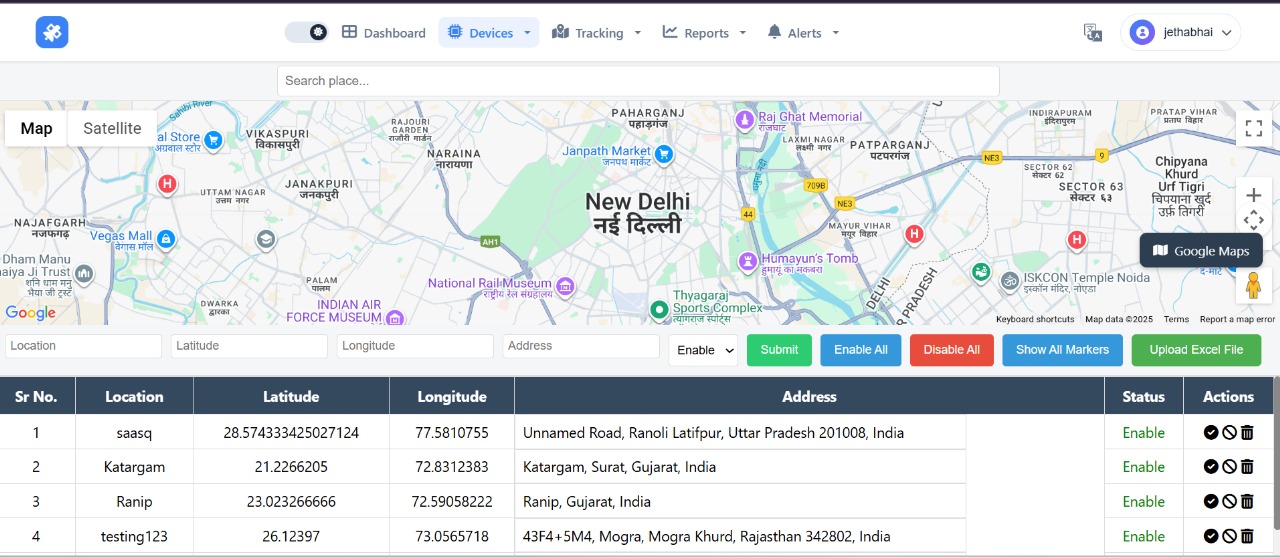
This screen is accessed via the Devices or a related management menu, distinct from the main Dashboard. Its purpose is to allow the user to define, view, and manage important geographic locations.
Geo-Path Drawing and Route
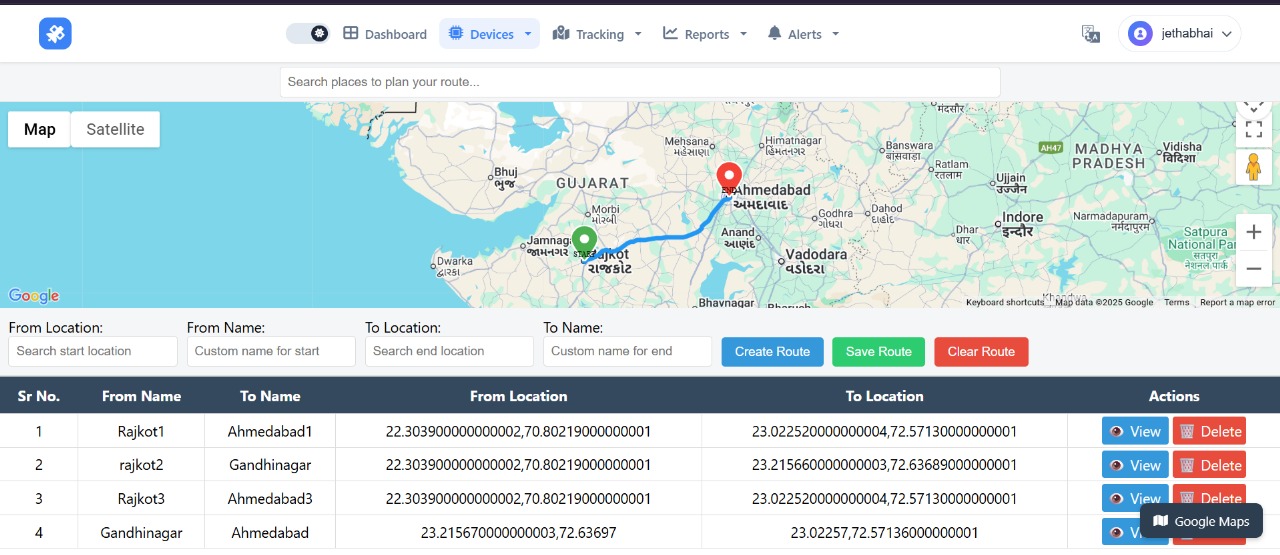
This screen is your Geo-Path Drawing and Route Management interface within the GPS dashboard, primarily used for planning, visualizing, and storing authorized or optimized travel paths for your fleet.
🗺️ Live Tracking Description
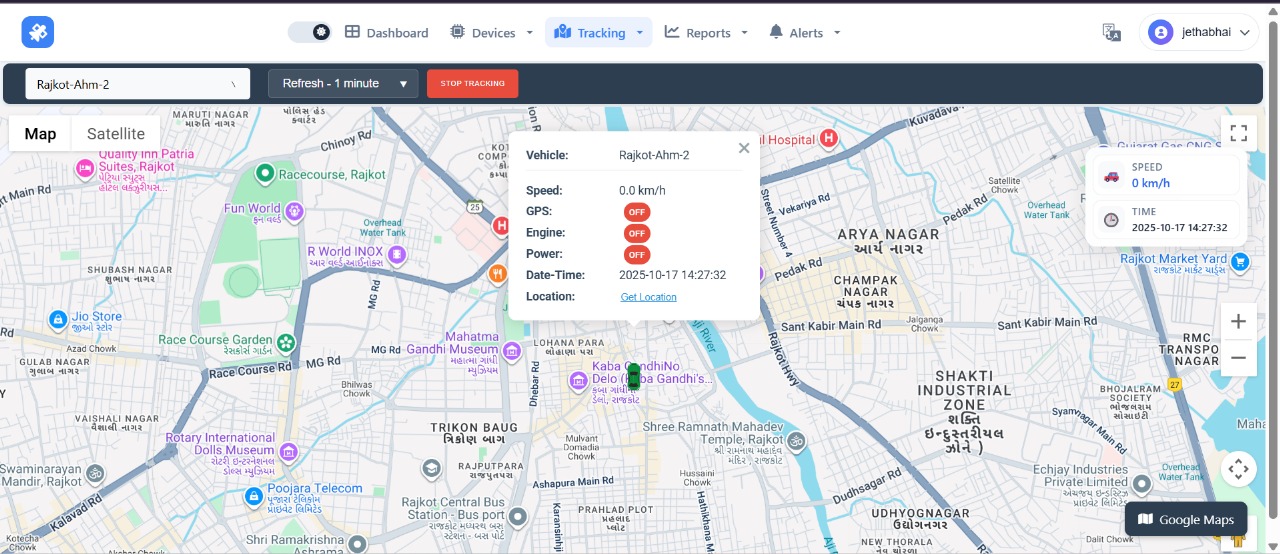
The screen is centered on a detailed map, currently focused on the city of Rajkot. The map shows a clear route line, indicating the path recently traveled by the selected vehicle.
🎥 Playback Tracking Description
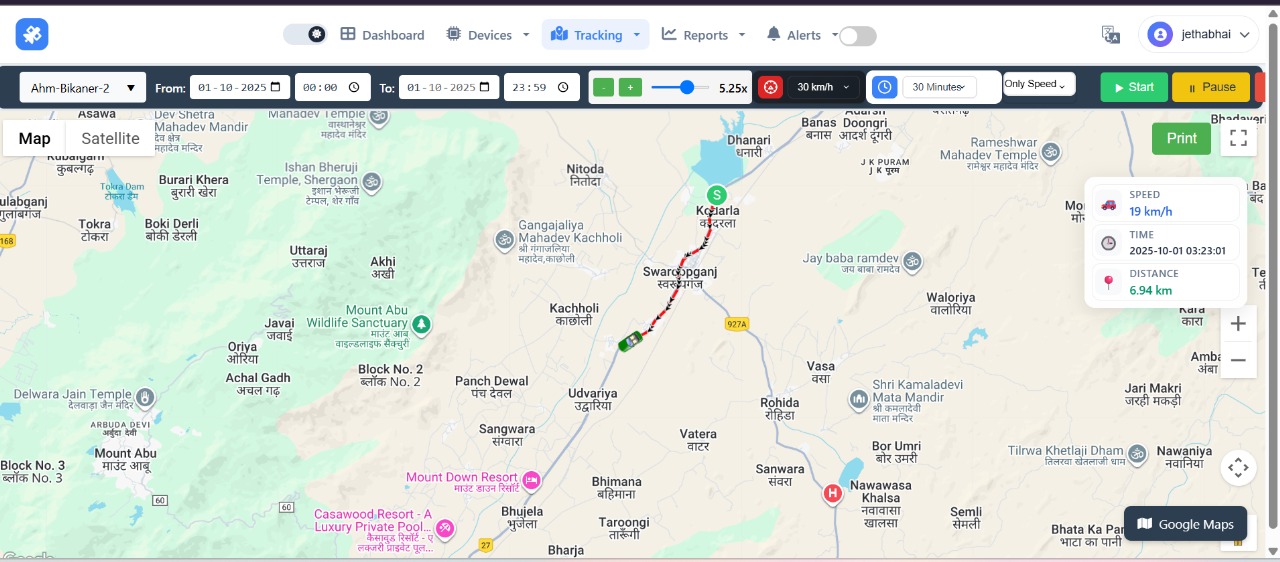
The screen is set up to virtually recreate the route taken by a vehicle, providing a powerful auditing tool. Vehicle and Time Selection: The vehicle selected for review is "Ahm-Bikaner-2".
Drweble/Route Deviation Visualization
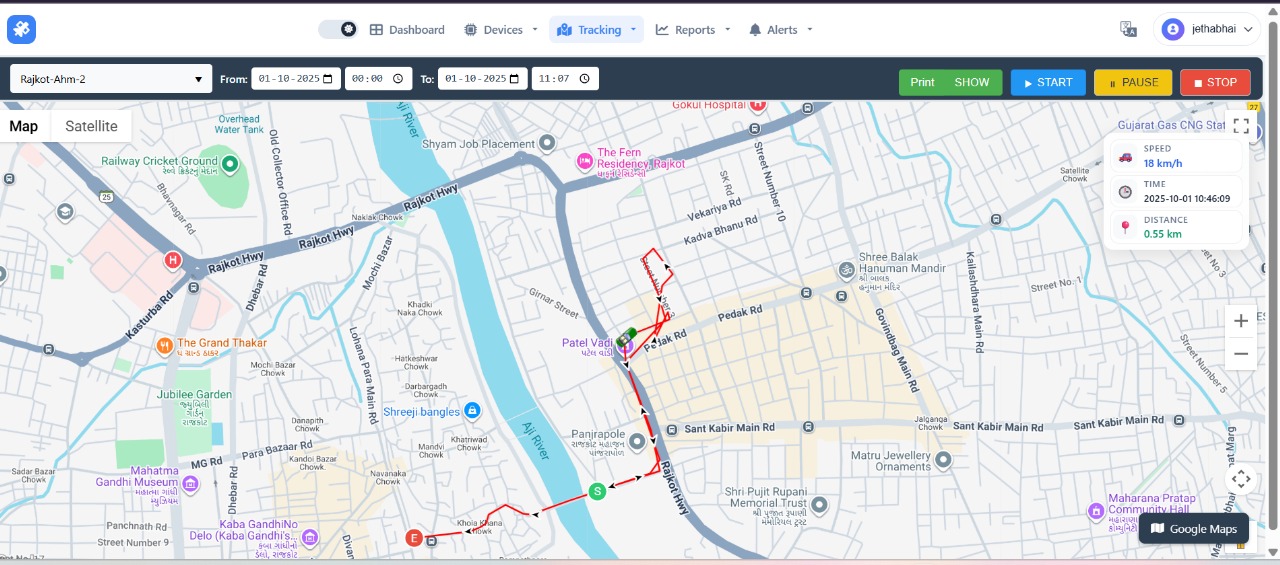
The core focus of this screen is to show the actual path taken by the vehicle and potentially highlight areas where the vehicle deviated from a planned path (a drweble or drawing capability) or where specific events occurred.
🛣️ Multi-Vehicle Path Visualization
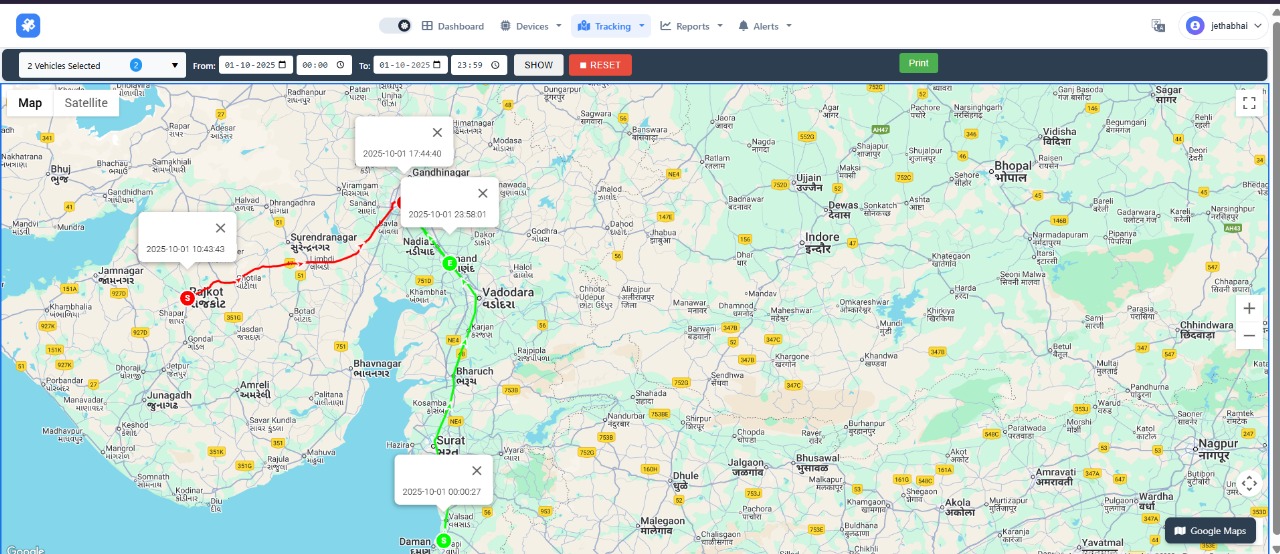
This screen allows the user to display the historical routes of multiple vehicles simultaneously on the same map for comparative analysis. Vehicle Selection: The top left confirms that 2 Vehicles Selected are being tracked in this session.
📊 GPS Vehicle History Report – Detailed Activity Log for Fleet Oversight
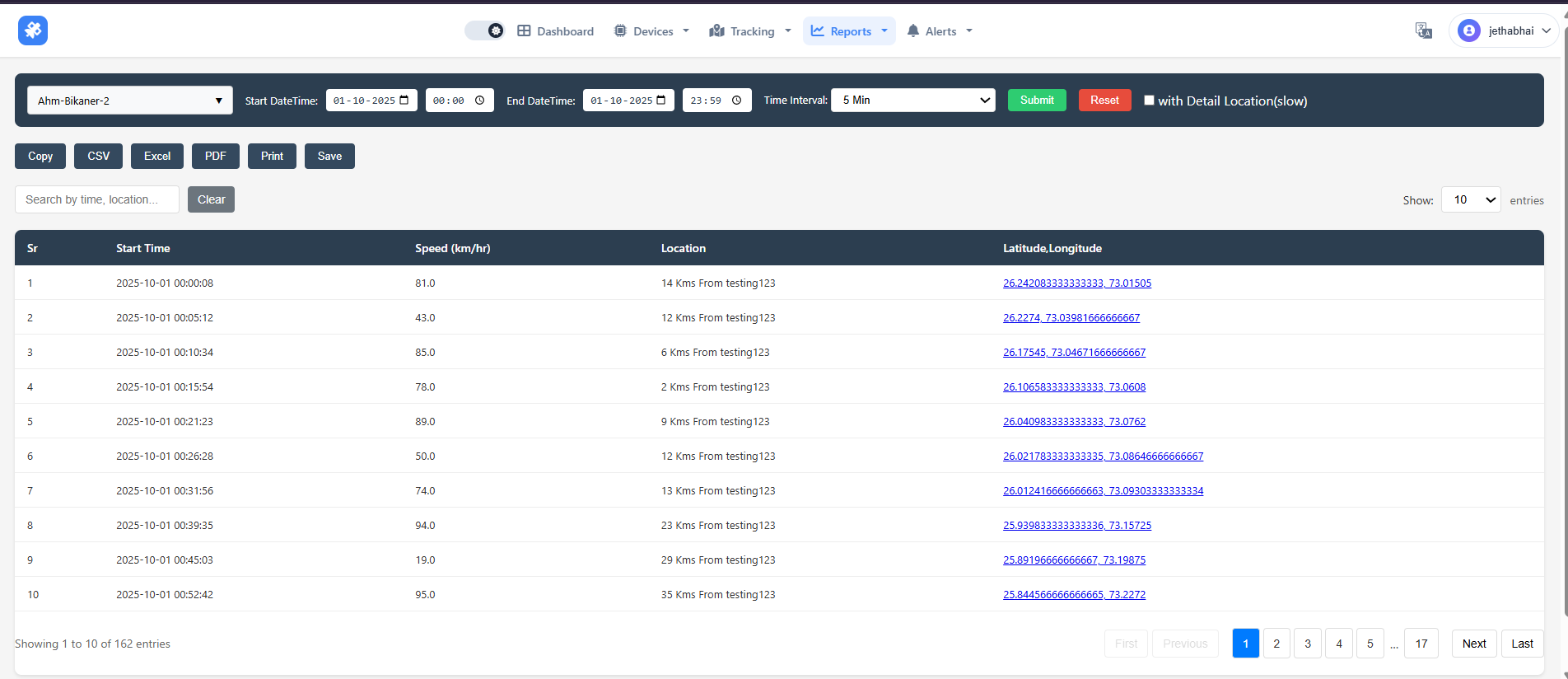
This report provides a time-stamped, detailed log of a vehicle’s historical activity—including location, speed, and event types (e.g., trip start, stop, idling)—enabling fleet managers to verify routes, monitor driving behavior, and ensure compliance with policies and regulations. It supports operational efficiency, safety audits, and accountability through precise GPS-derived data.
Fleet Summary Report
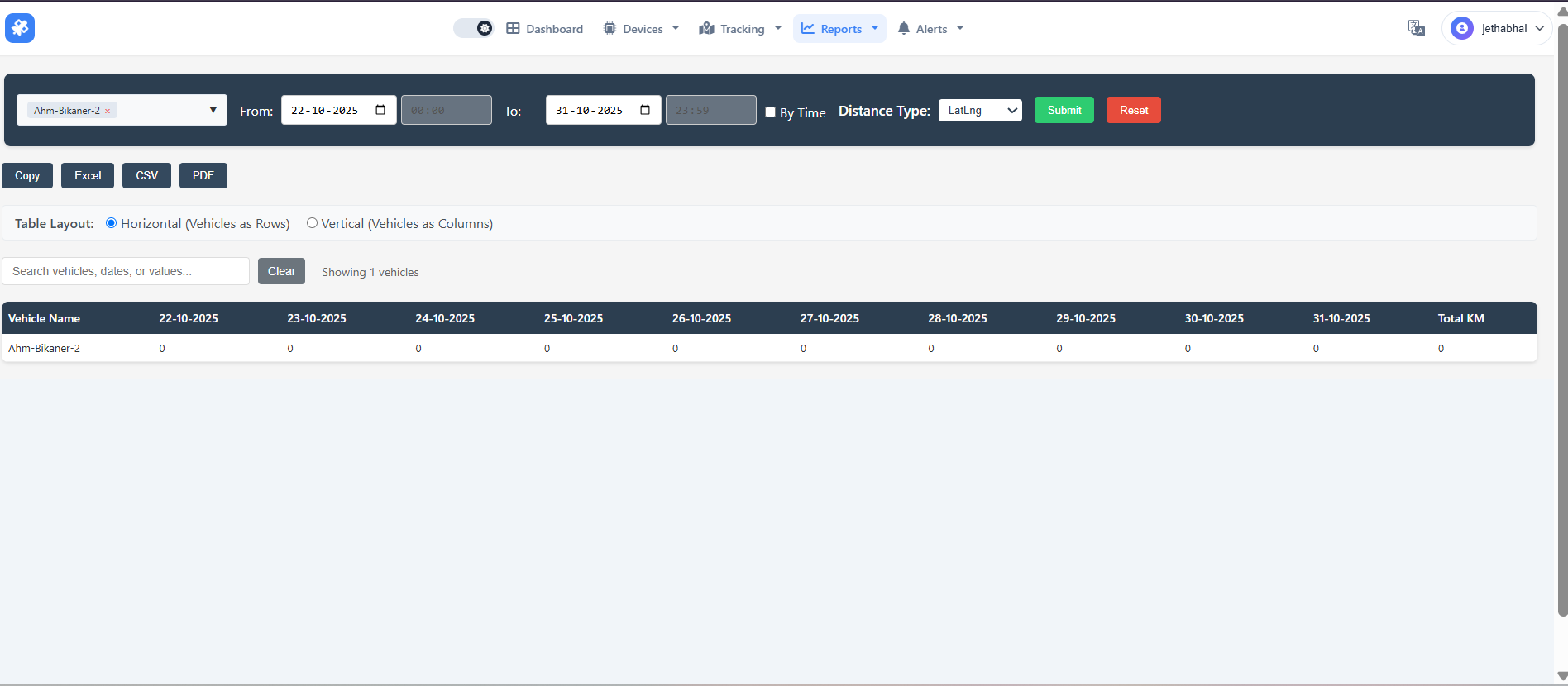
The Fleet Summary Report provides a daily breakdown of kilometers traveled by a selected vehicle ("Ahm Bikaner-2") over a specified date range (22–31 October 2025), showing 0 km driven each day for a total of 0 km. The interface includes filtering options, layout toggles, and export features (Excel, CSV, PDF) for data analysis and sharing.
🚦 Speed Monitoring and Trip History Reports
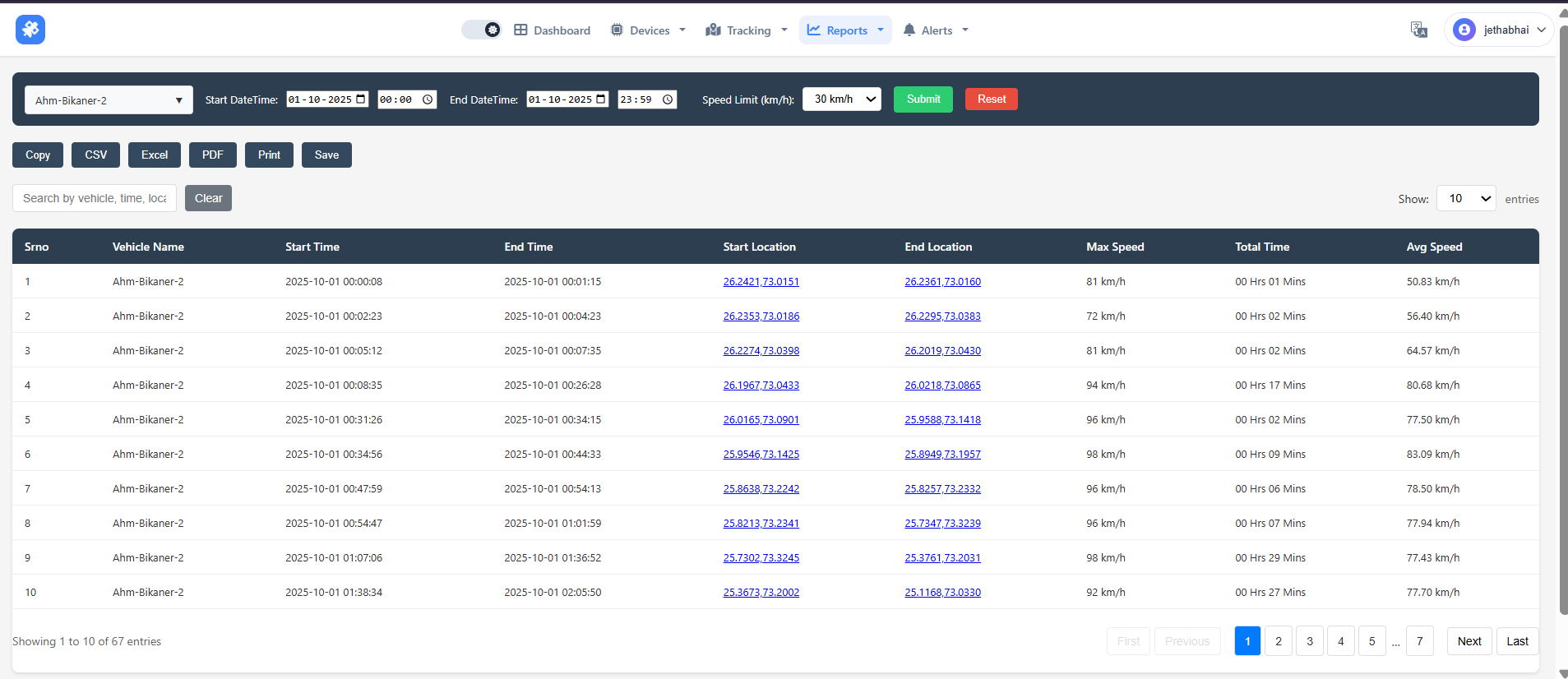
The system provides two complementary reports for vehicle "Ahm-Bikaner-2" on 01-10-2025: a detailed speed log with second-by-second location and speed data for forensic analysis, and a trip summary showing aggregated journey metrics like max speed, duration, and start/end points. Together, they enable effective driver behavior monitoring, safety enforcement, and operational efficiency tracking.
📍 POI History Report
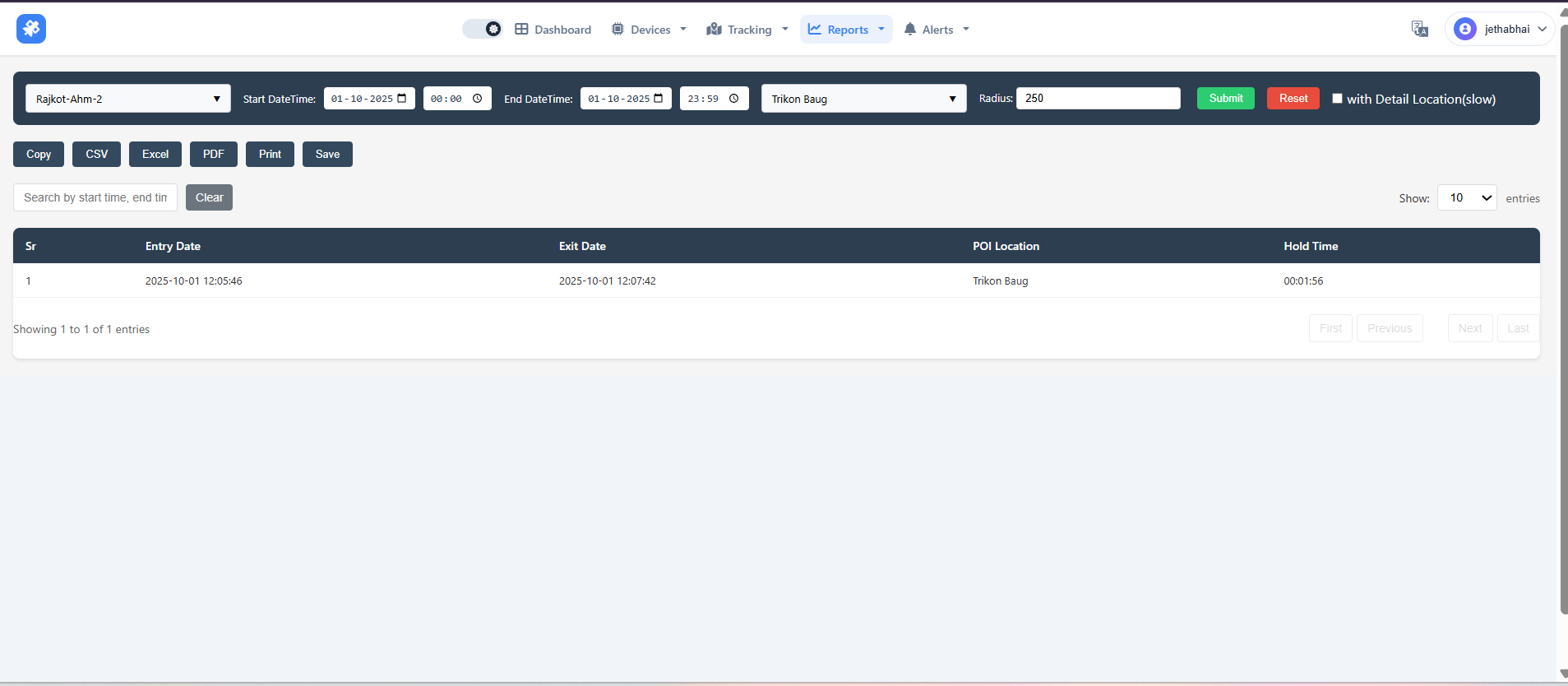
The POI History Report logs every entry and exit of a vehicle at predefined Points of Interest (e.g., warehouses, client sites), showing timestamps, duration of stay (Hold Time), and entry/exit speeds. It enables service verification, operational efficiency analysis, and compliance auditing by tracking exactly when and how long a vehicle was at key business locations.
🛑 Stoppage Report
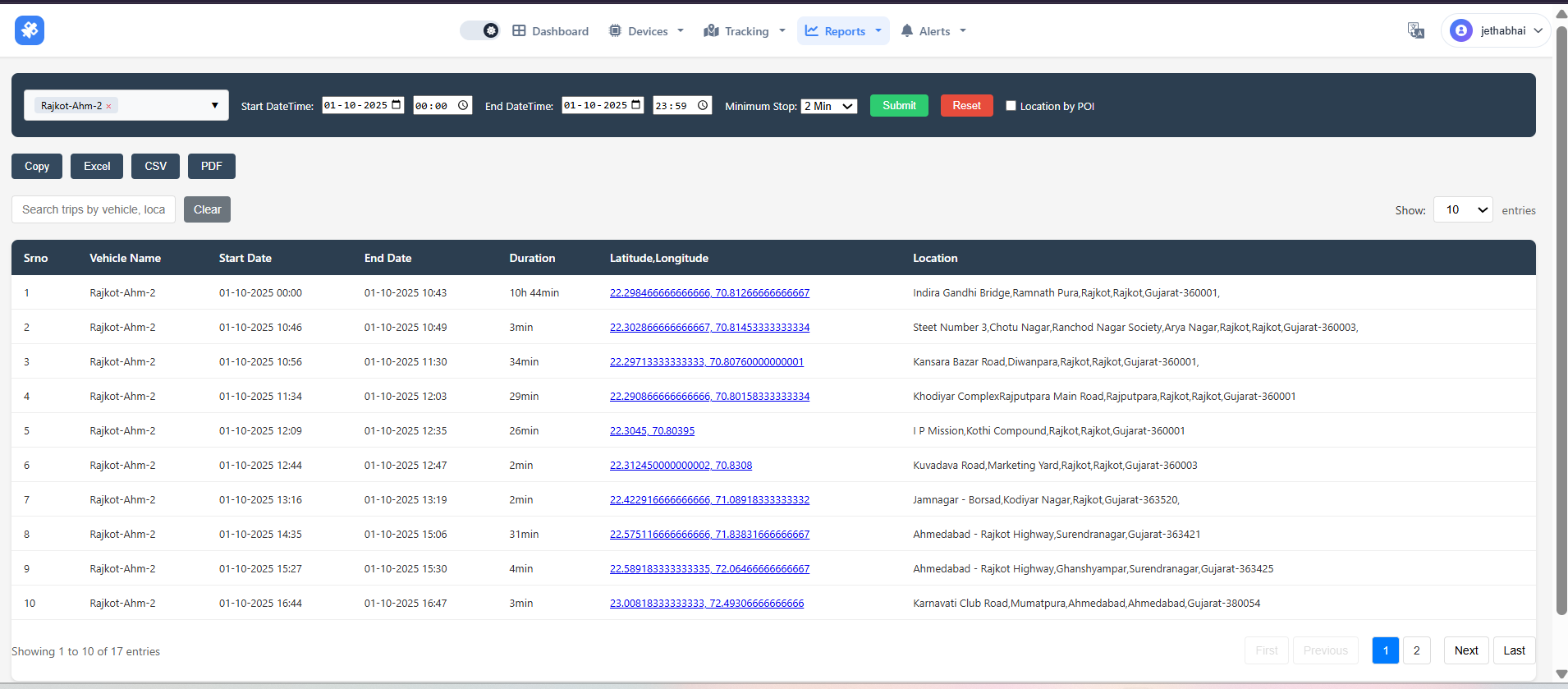
To provide a clear, auditable log of all stops made by a vehicle during a selected period. This is essential for controlling fleet operations, improving efficiency, and ensuring accountability.
📊 Key Fleet Management Reports for Operational Oversight and Compliance
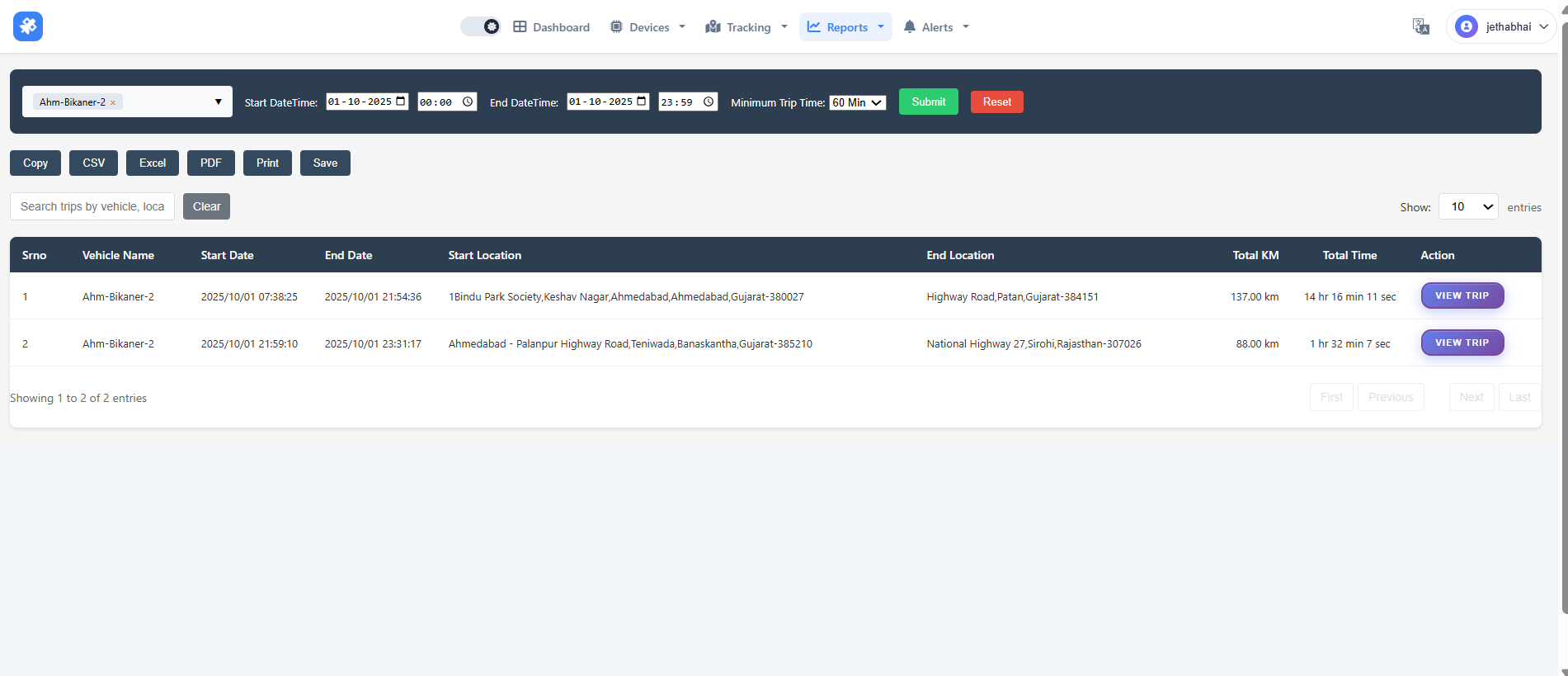
The page offers a suite of essential reports: Trip Summary for journey overviews, Detailed Trip Report for speed analysis, Activity/Speed Report for minute-by-minute incident investigation, Stoppage Report to identify inefficiencies from prolonged halts, and POI History Report to verify visits and dwell times at designated locations like Trikon Baug—enabling comprehensive fleet monitoring, efficiency optimization, and compliance validation.
Trip Summary Report
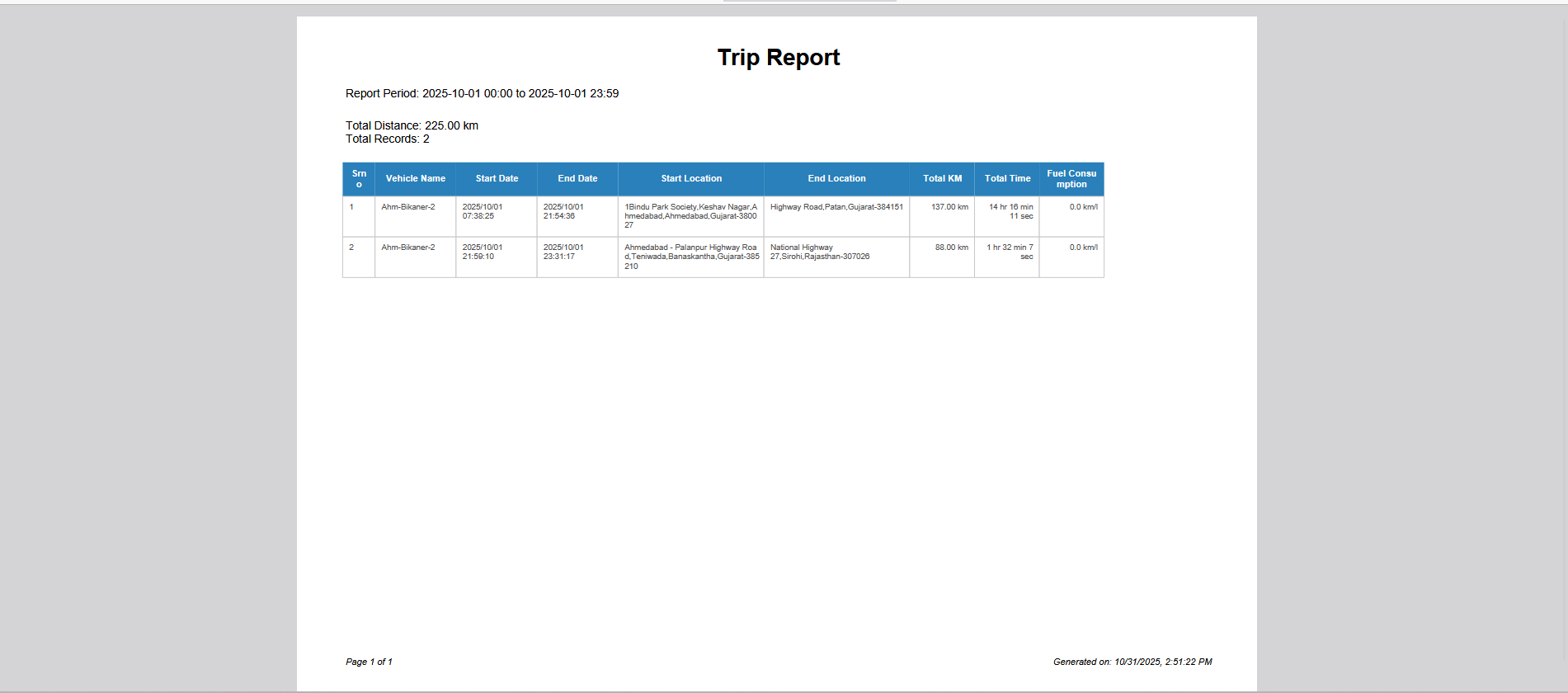
This is a clean, printable summary report for the trips taken by the vehicle Ahm-Bikaner-2 on October 1, 2025. This view is designed for formal use, such as sharing with management or for record-keeping.
📝 Trip Report
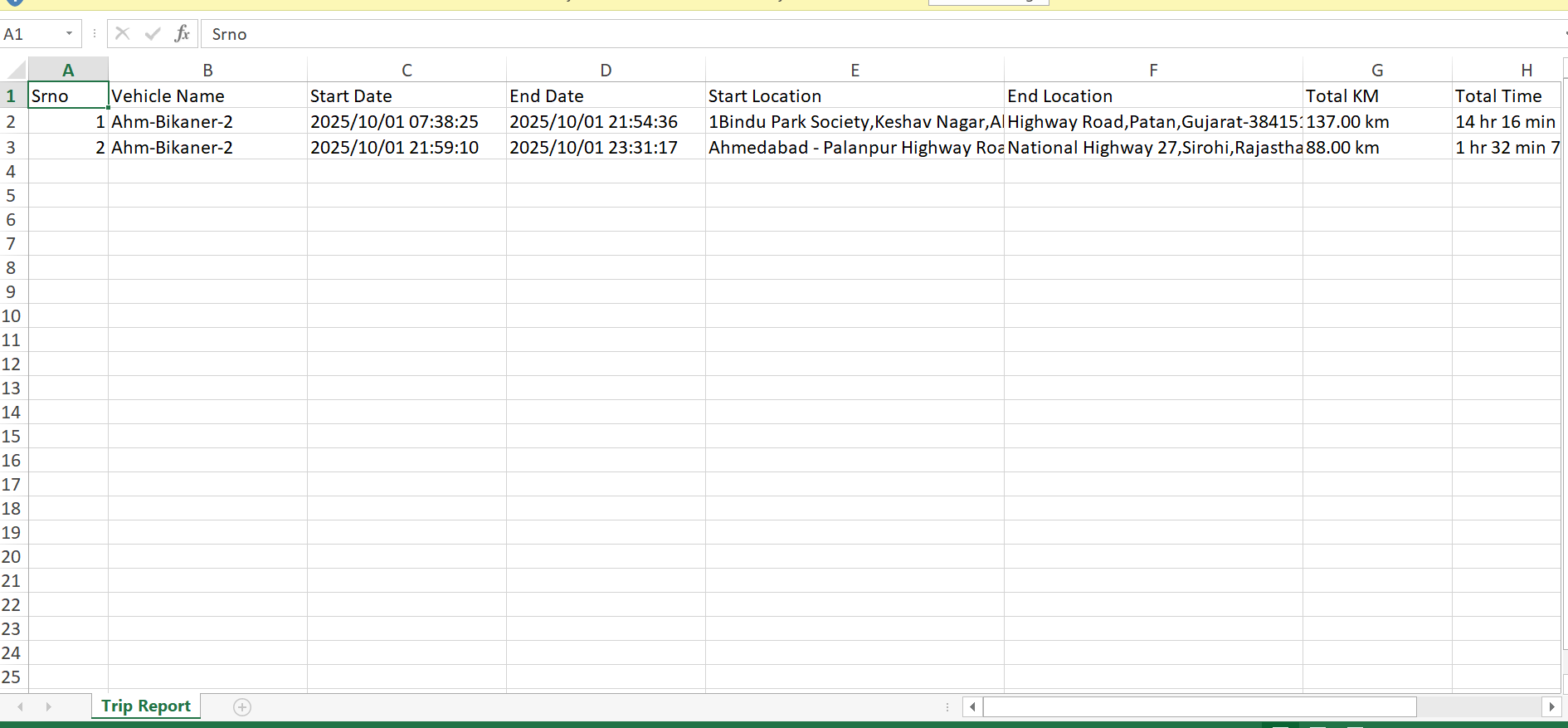
📝 Trip Report (Excel File Description) This file is an organized, tabular record of the main journeys completed by the vehicle Ahm-Bikaner-2 on the selected date (2025/10/01). The Excel format makes it easy to sort, filter, and perform further analysis on the data.
Vehicle Route History (Map View)
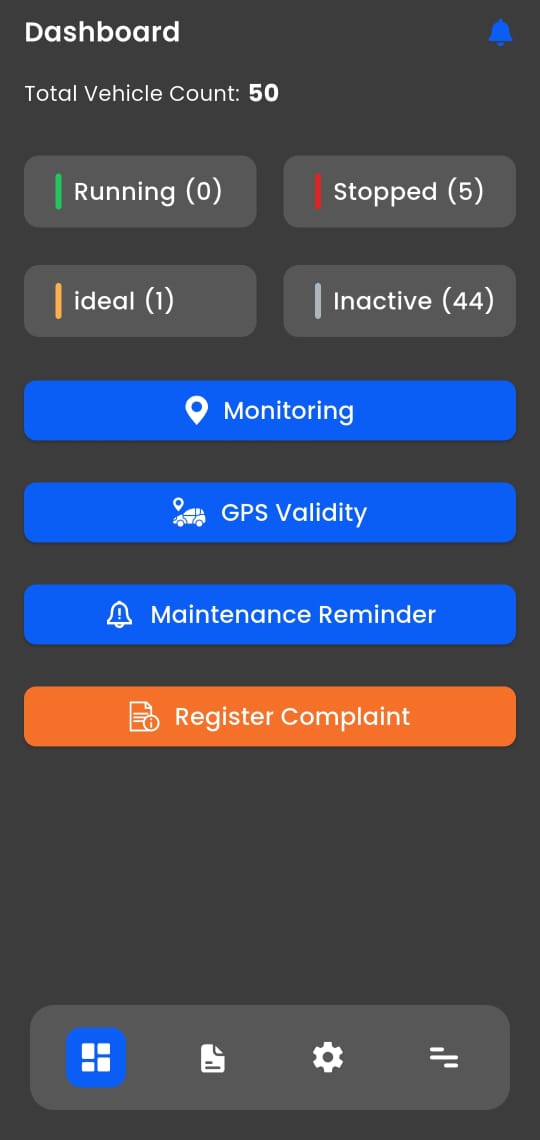
Visualizes the complete journey from Ahmedabad to Jodhpur with labeled waypoints and start/end pins for route verification and audit.
Input History Report
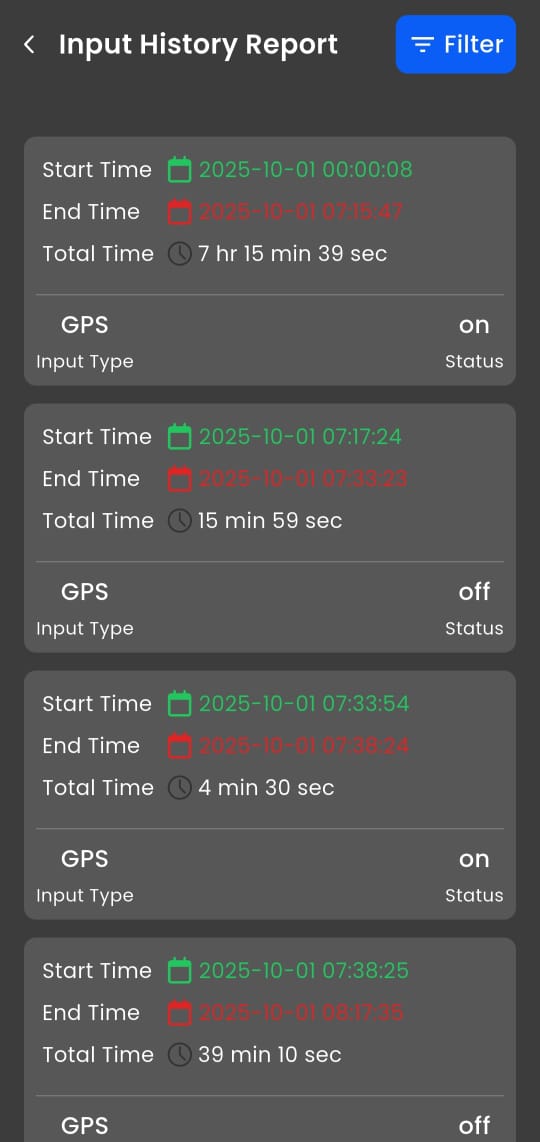
Logs GPS device power/input status to detect tampering, disconnections, or signal gaps with precise on/off durations.
Live Tracker Menu
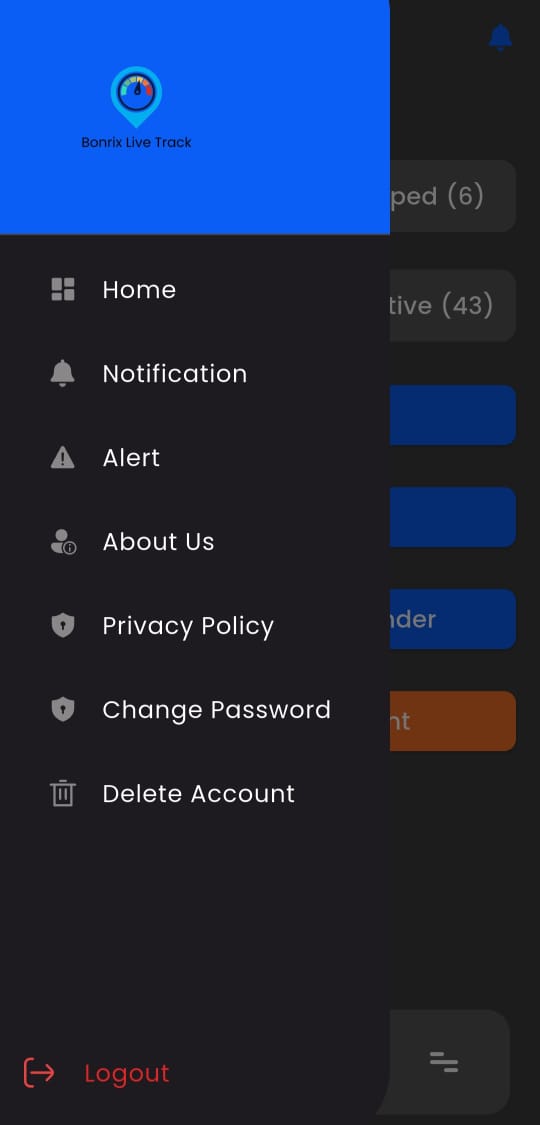
Central navigation hub providing quick access to monitoring, reports, settings, and vehicle control features.
Settings

Configure user preferences, notification rules, map defaults, and system behavior for a personalized tracking experience.
About Us
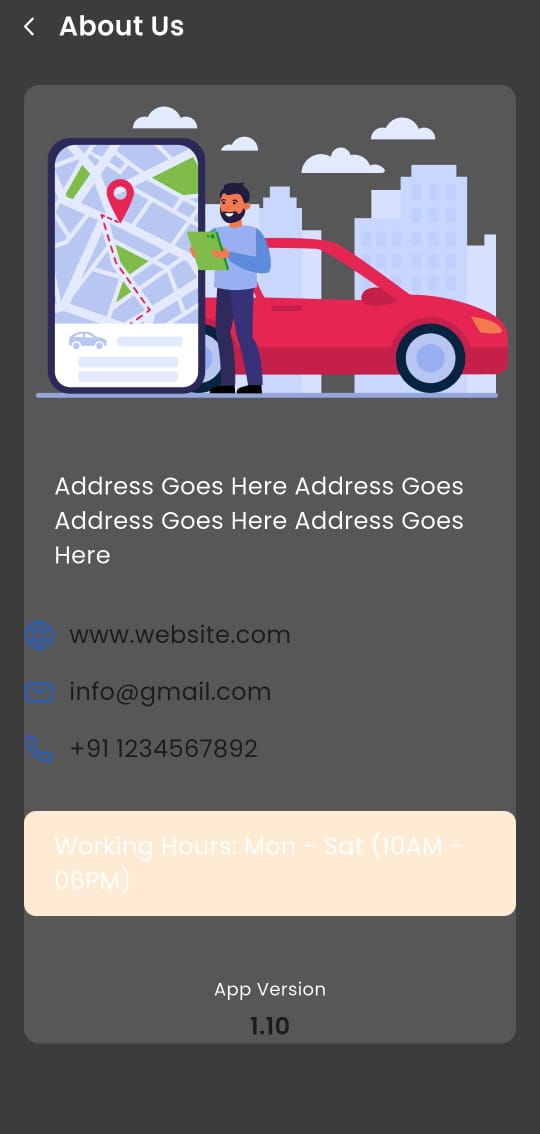
Displays company information, app version, and support details for transparency and user assistance.
Alert Settings
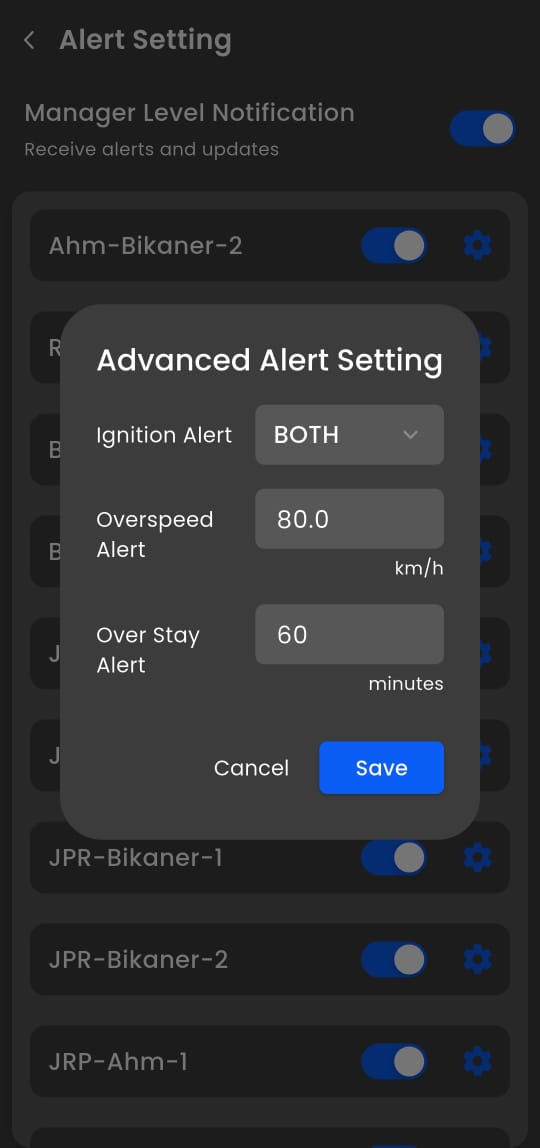
Customize real-time notifications for overspeed, geofence breaches, idle time, and maintenance reminders.
Live Monitoring

This feature enables remote engine control—allowing users to start or stop the engine of the vehicle "Ahm-Bikaner-2" from a distance. It serves as a critical security and emergency management tool in modern fleet tracking systems.
Playback Map View
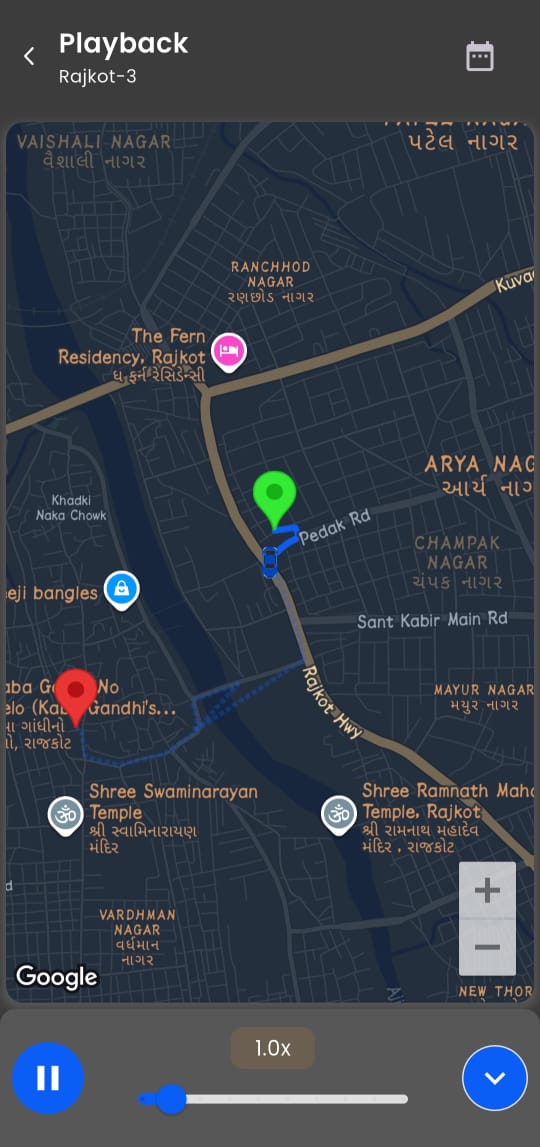
Animated route replay with 4.5x speed control for forensic analysis, driver review, and incident investigation.
Change Password
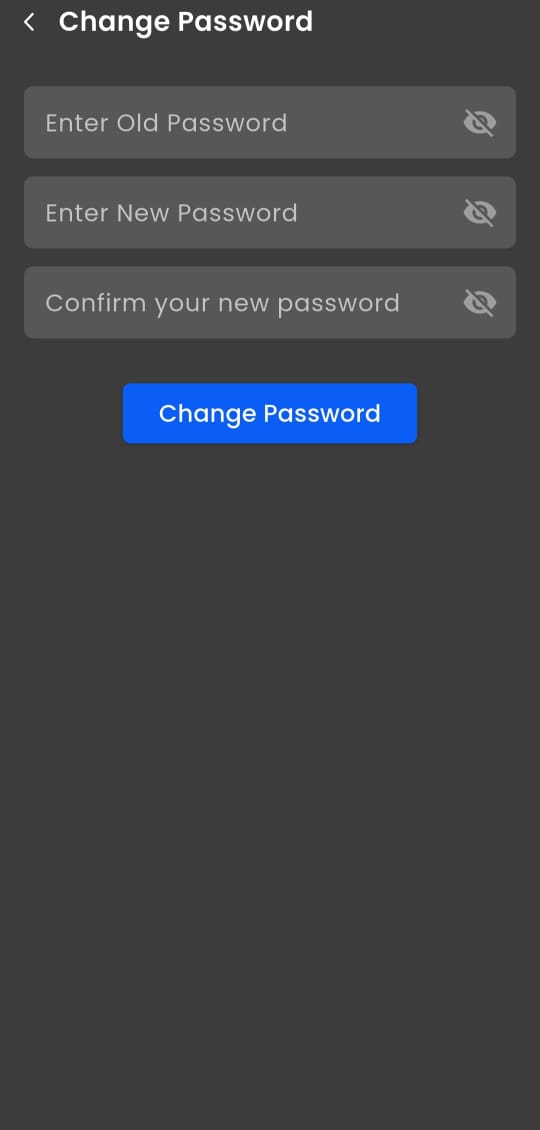
Secure interface for updating login credentials and maintaining account safety.
Vehicle Route History
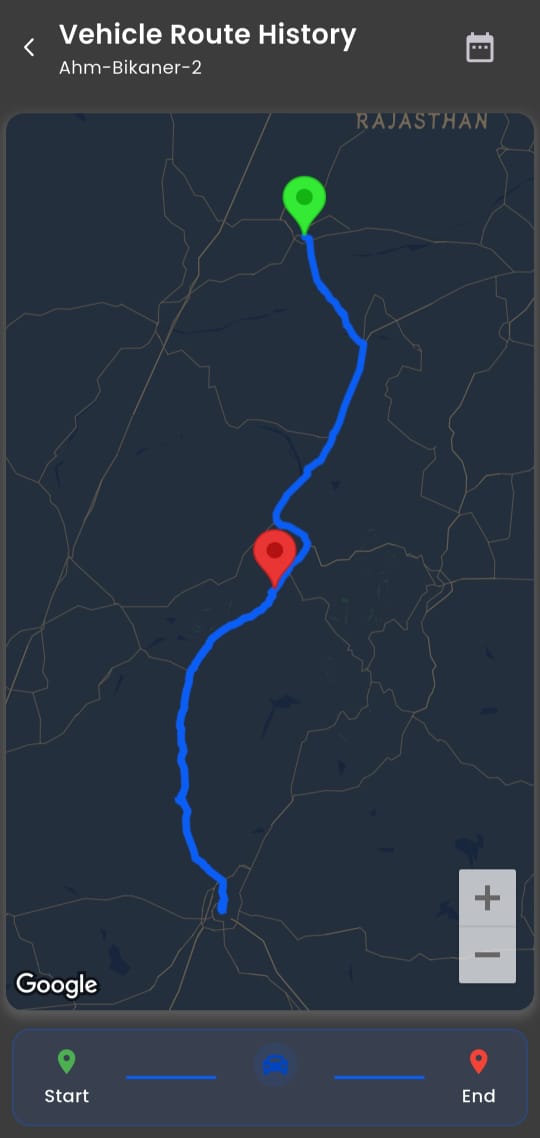
Detailed log of past journeys with timestamps and geographic coordinates for compliance and planning.
Trip Report
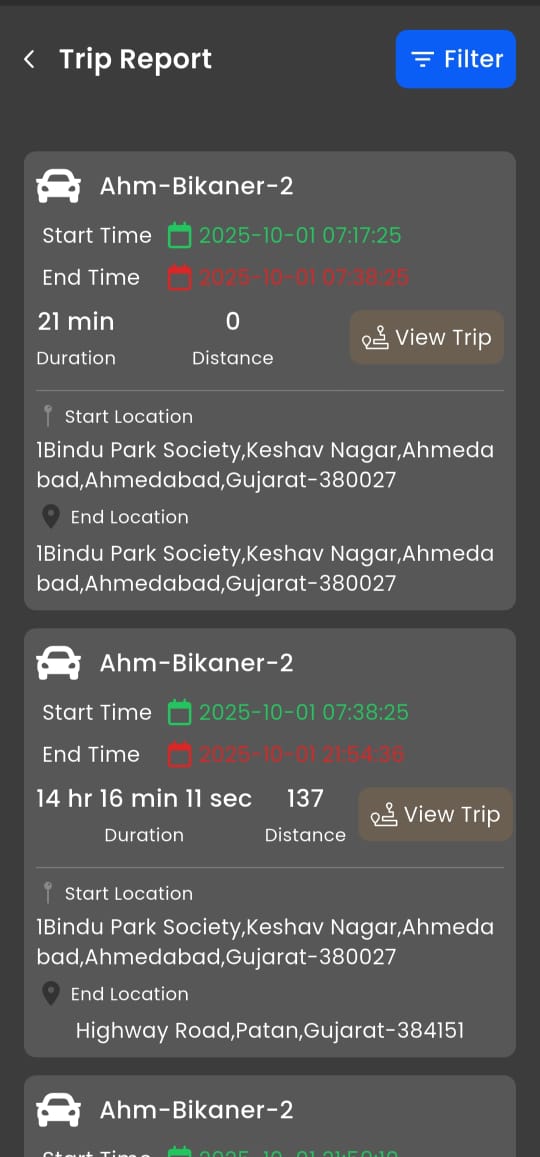
Breaks daily activity into individual trips with start/end locations, duration, and distance for logistics analysis.
POI History Report
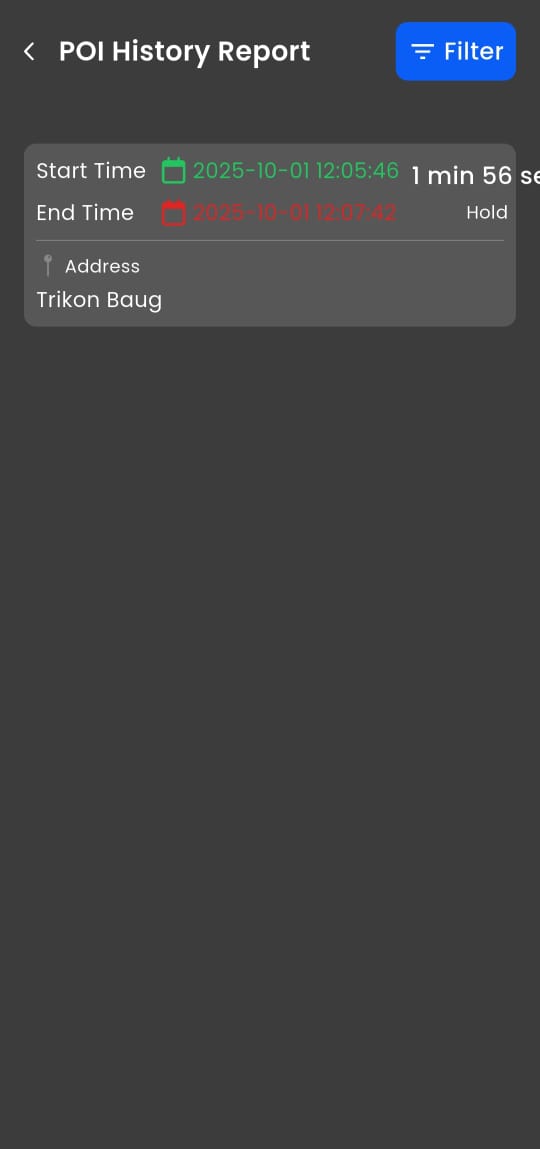
Tracks time spent at predefined Points of Interest (e.g., Trikon Baug) to verify scheduled stops and client visits.
Speed Monitor Report
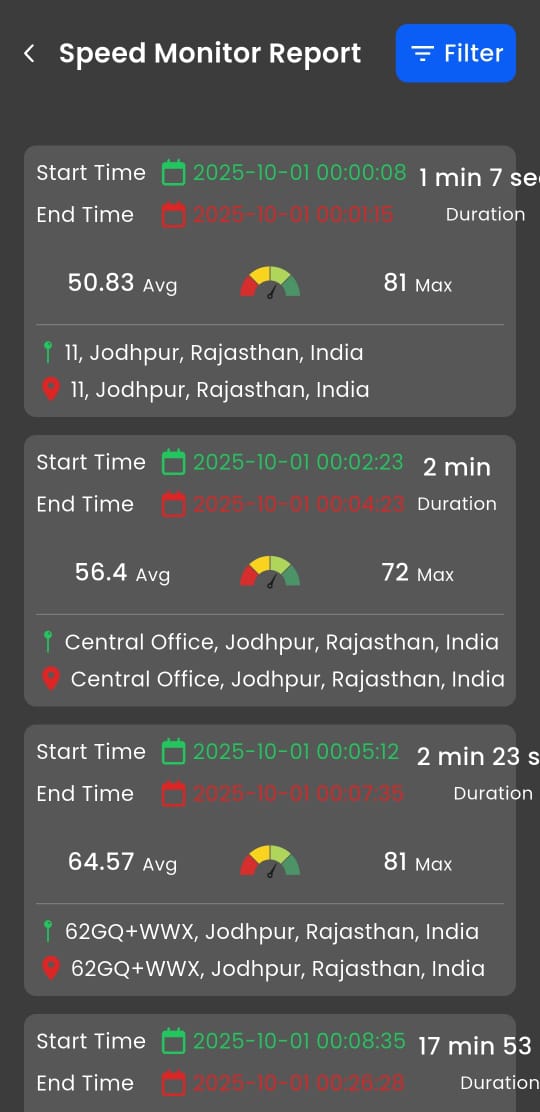
Logs average and peak speeds per segment with location tags (e.g., Sangariya) to enforce safety compliance.
Monitoring Dashboard
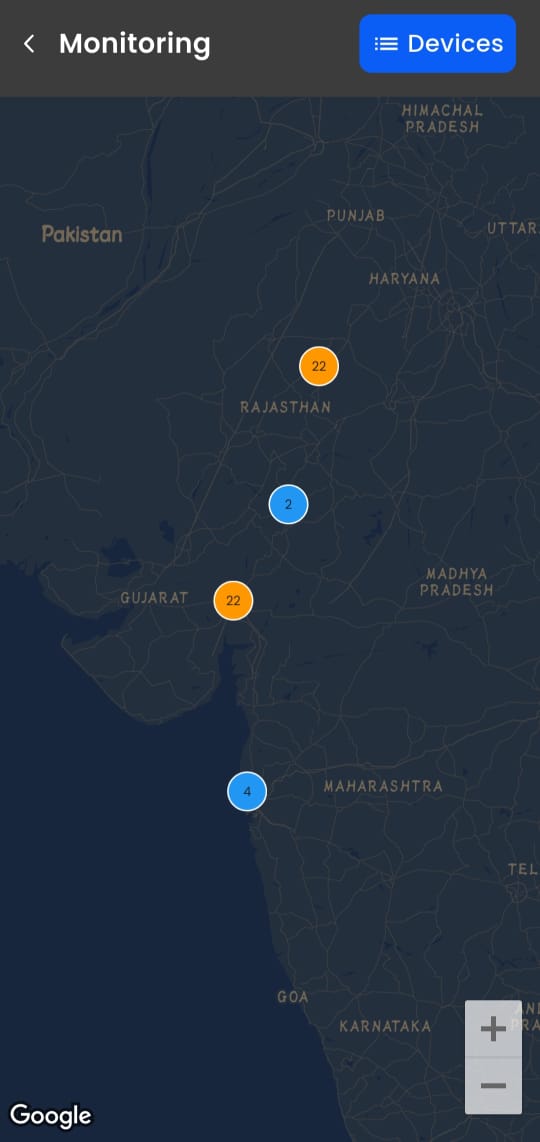
Real-time fleet status with live speed, location, and ignition data for immediate operational awareness.
Reports Hub
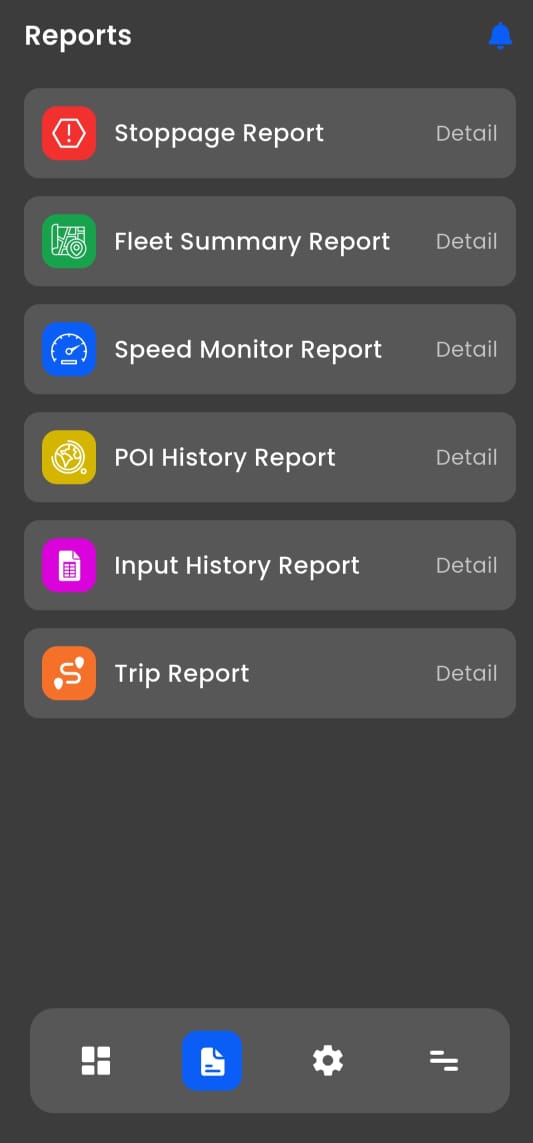
Centralized access to all analytical reports—stoppage, trip, speed, POI, and more—for data-driven decisions.
Stoppage Report
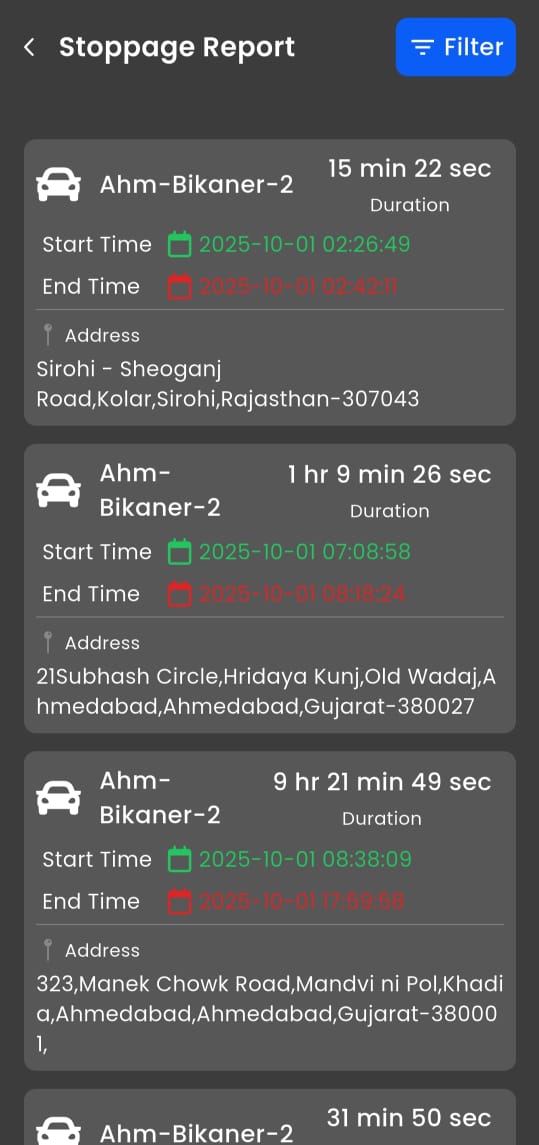
Chronological log of idle periods with exact addresses and durations to optimize efficiency and reduce waste.
Fleet Summary Report
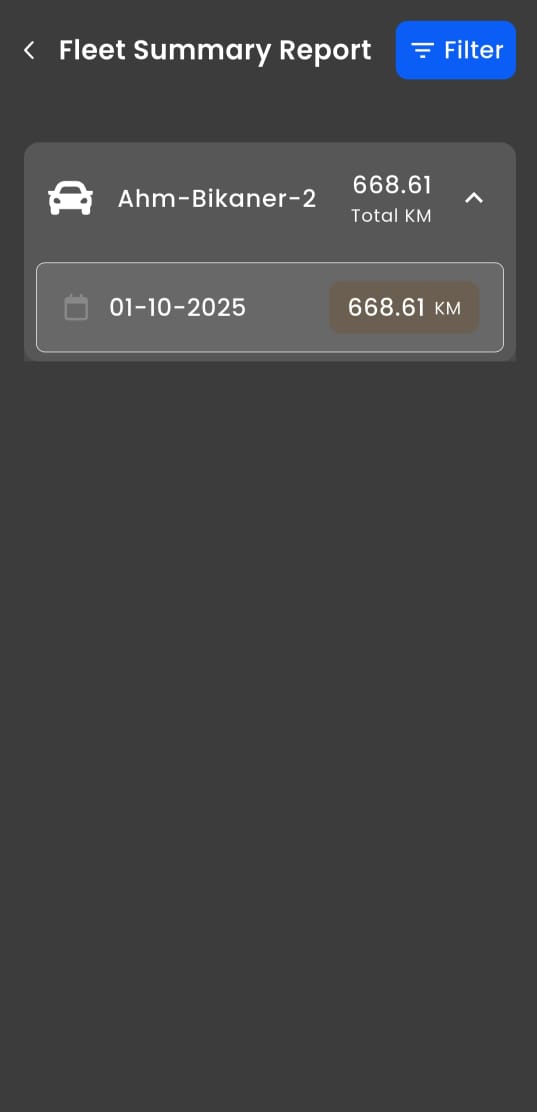
Daily mileage summary (e.g., 668.61 KM on 01-10-2025) for billing, maintenance scheduling, and utilization tracking.
Dashboard
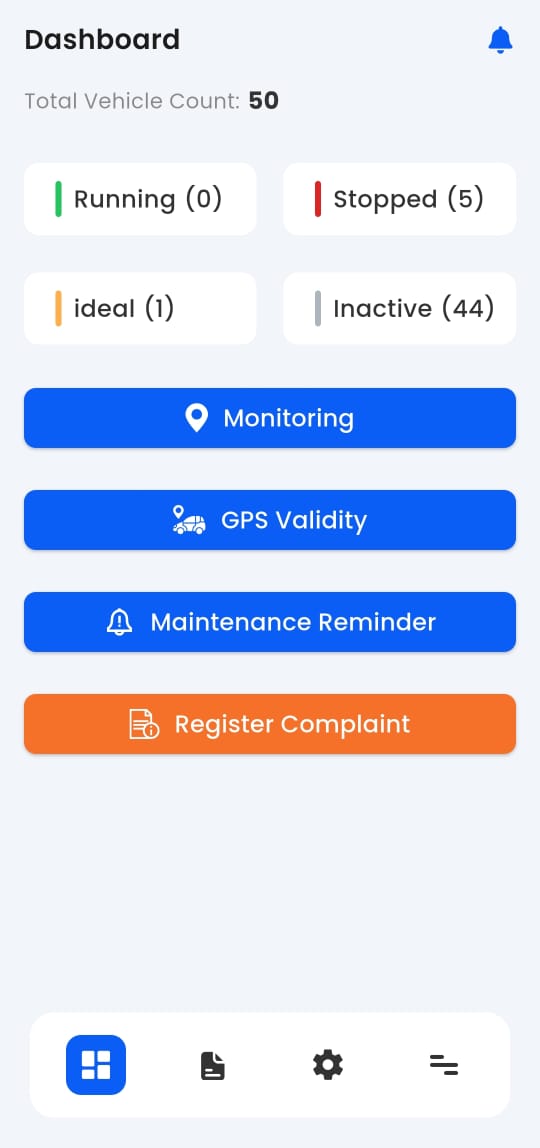
Overview of fleet status, active vehicles, and key performance indicators for quick operational insights.
Speed Monitor Report
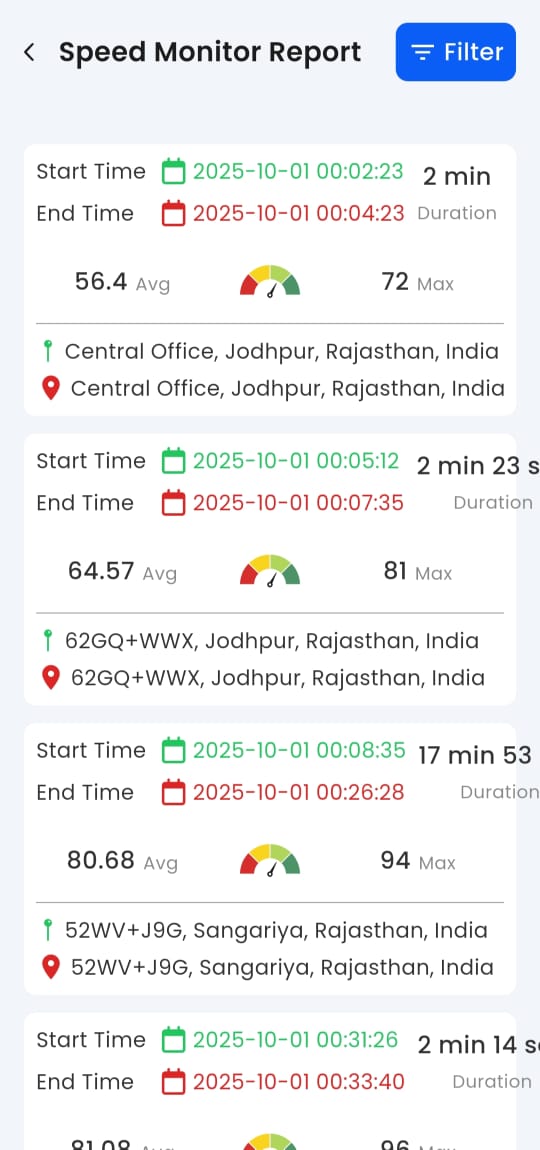
Detailed speed tracking with location tags to identify risky driving behavior and ensure compliance.
Playback Map View
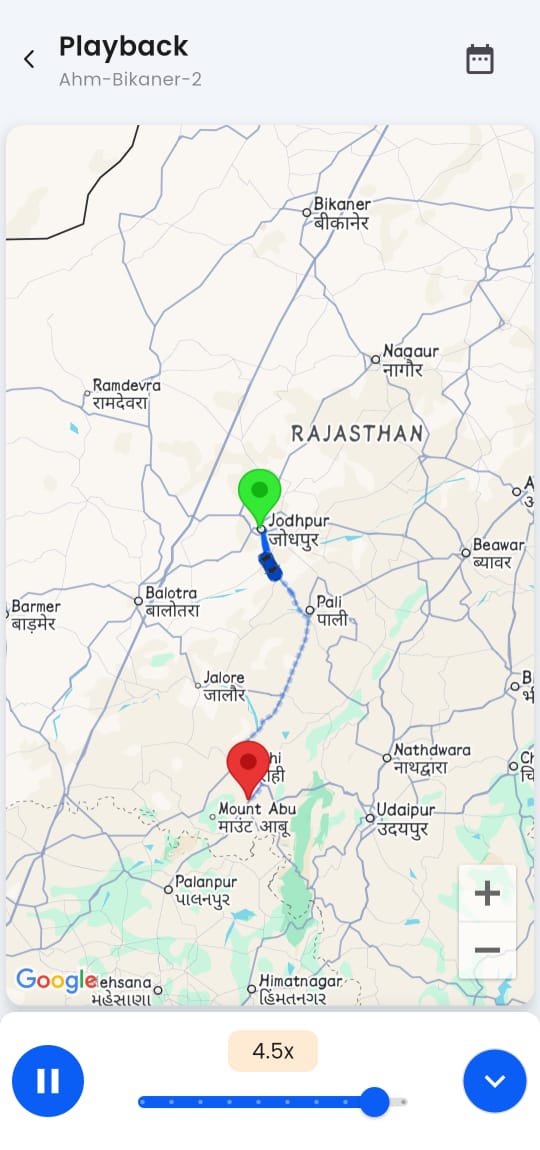
Animated replay of historical routes with adjustable speed for incident review and driver coaching.
Trip Report
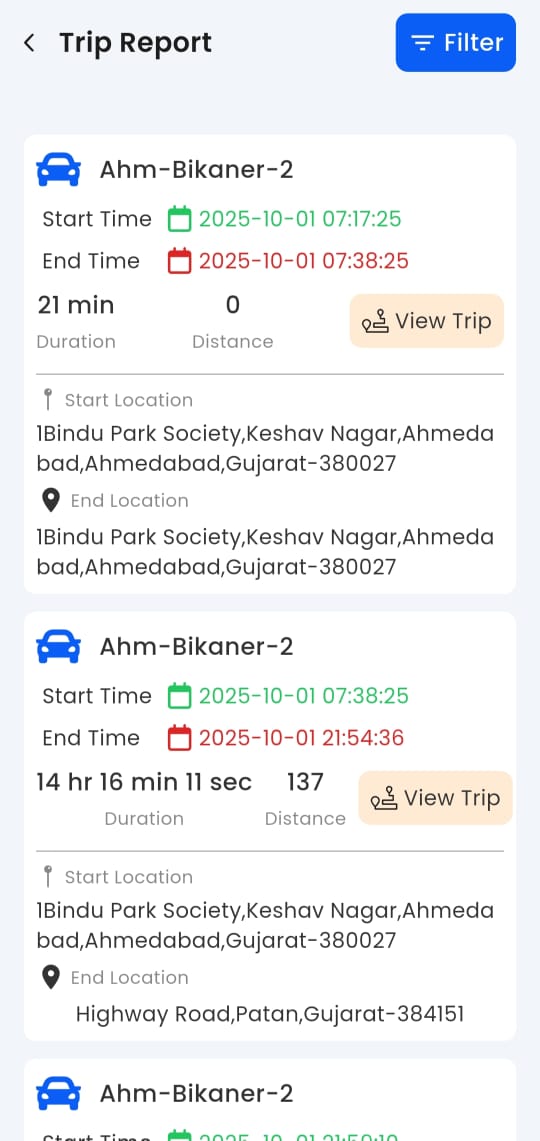
Breaks vehicle activity into individual trips with start/end points, distance, and duration for logistics optimization.
Live Monitoring
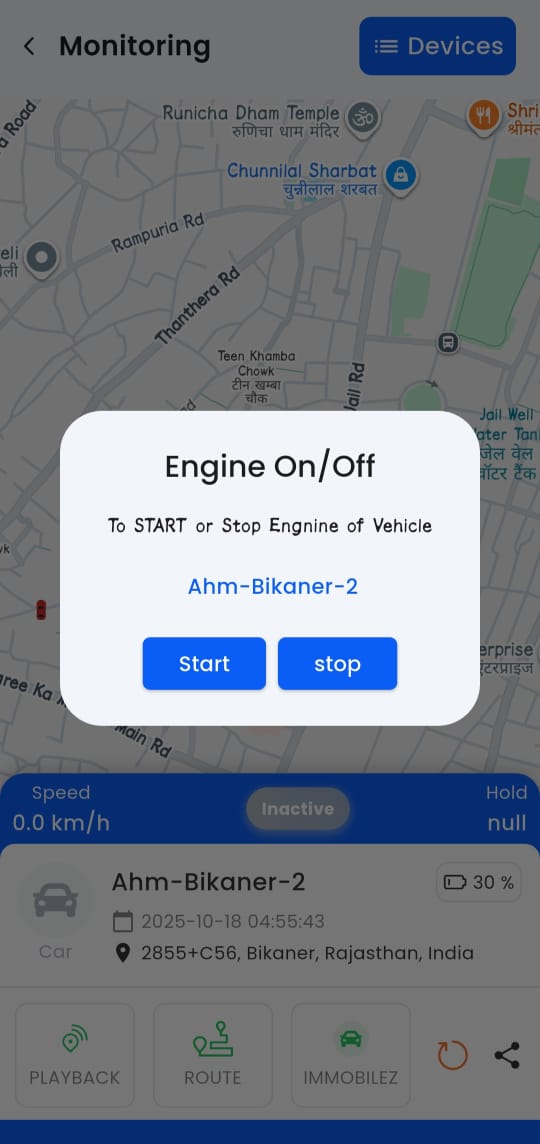
Real-time tracking of all vehicles on an interactive map with live speed, status, and location updates.
Stoppage Report
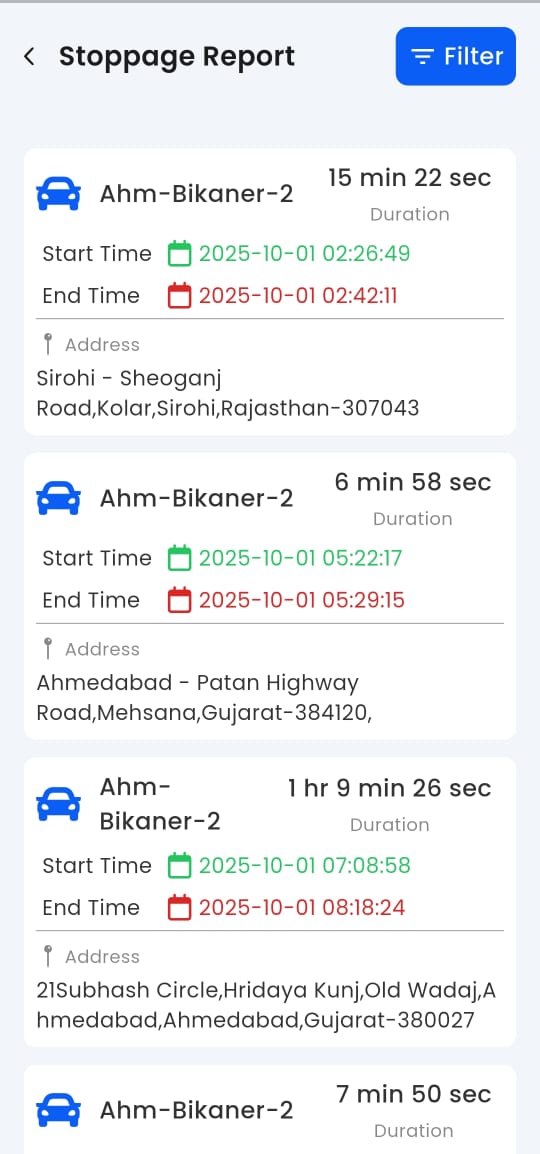
Logs all idle periods with exact addresses and durations to improve fleet utilization and reduce fuel waste.
Input History Report
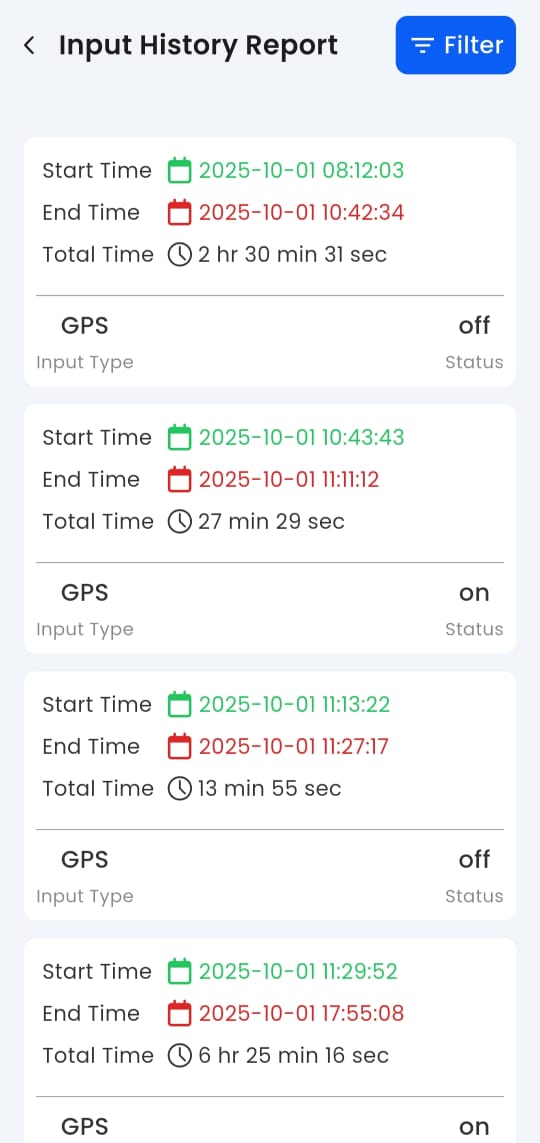
Tracks power and input status changes to detect tampering, disconnections, or device malfunctions.
POI History Report
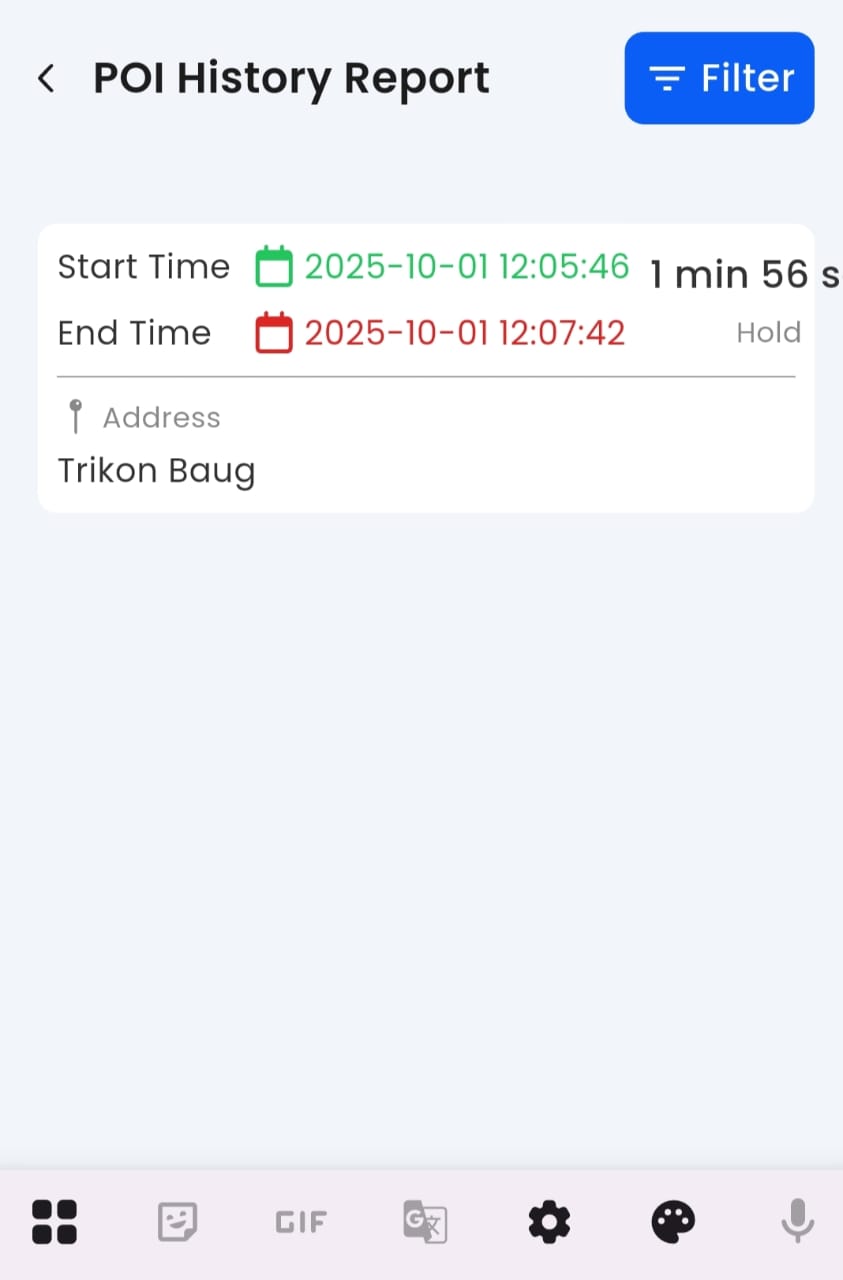
Monitors time spent at predefined Points of Interest to verify scheduled stops and customer visits.
Fleet Summary Report
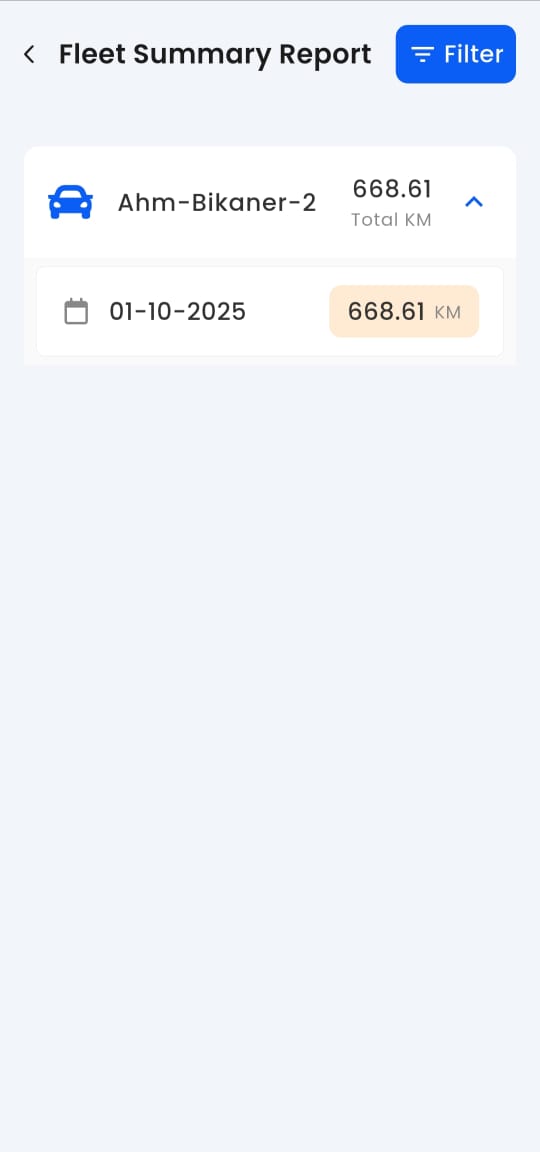
Daily or monthly summary of total distance traveled (e.g., 668.61 KM) for billing, maintenance, and efficiency analysis.
Vehicle Route History
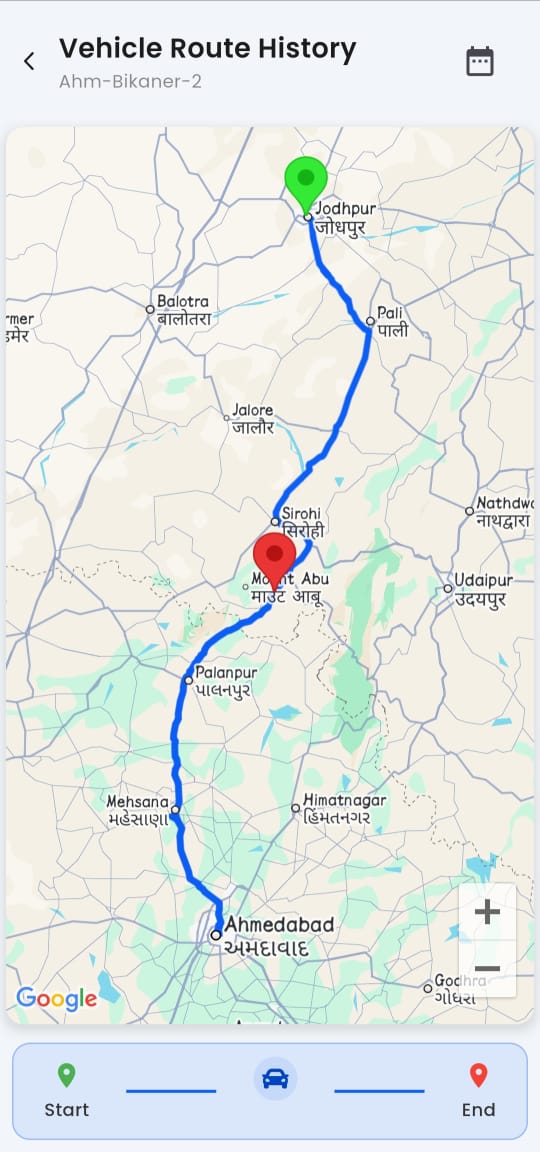
Complete log of past journeys with timestamps and coordinates for audit, compliance, and route planning.
Alert Settings
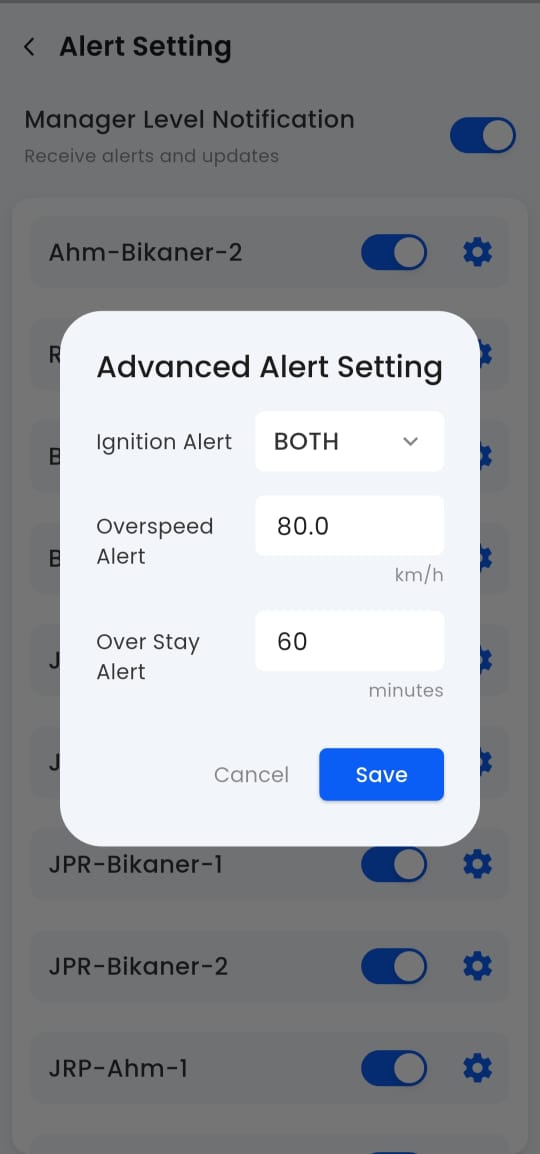
Configure real-time notifications for overspeeding, geofence breaches, idling, and maintenance alerts.
About Us
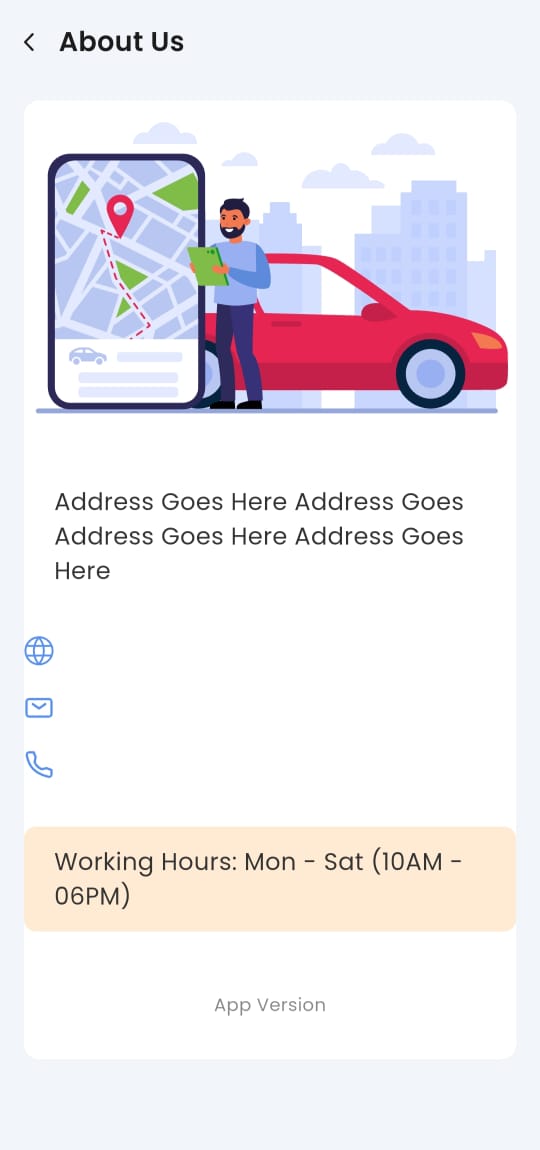
Displays company details, app version, and support contact information for user assistance and transparency.
Live Vehicle Tracking Mastery: Multi-Language Dashboards, Google Maps & Ola Maps | Bonrix GPS Solutions
Bonrix Software Systems: Revolutionizing Vehicle Tracking Solutions
Based in Ahmedabad, Gujarat, Bonrix Software Systems delivers intelligent vehicle tracking solutions with a focus on user-friendly dashboards and real-time fleet intelligence for logistics, transport, and security operations.
The live tracking dashboard offers instant situational awareness with continuous vehicle updates on interactive maps, ensuring full transparency of fleet movements as they happen.
Users can customize data refresh rates (10–60 seconds) to balance tracking accuracy with bandwidth usage, ideal for both routine monitoring and time-sensitive logistics.
The system supports Google Maps, MapmyIndia, and OlaMap—enabling precise navigation across urban and rural India with region-optimized routing and local road intelligence.
Multilingual interfaces in English, Hindi, Gujarati, and more ensure seamless adoption by drivers and teams across India, removing language barriers for wider accessibility.
Beyond location, the dashboard provides live telemetry—speed, ignition, fuel levels, and engine health—along with trip analytics, geo-fence alerts, overspeed warnings, and historical playback for route audits.
Built for scalability and security, the platform supports fleets of any size—from 10 to 10,000+ vehicles—with role-based access, end-to-end encryption, and customizable views for dispatchers, drivers, and executives.
Bonrix transforms raw vehicle data into actionable intelligence, empowering businesses to enhance safety, optimize operations, and drive smarter logistics decisions.
🚀 Bonrix Launches Smart Vehicle Dashboard | Multi-Map GPS, Multilingual, Weather & Analytics #gps
🚀 Bonrix Unveils Intelligent Vehicle Dashboard | Multi-Map GPS, Multilingual Support, Weather Insights & Advanced Analytics
Bonrix Software Systems, headquartered in Ahmedabad, combines deep expertise in GPS, AI/ML, and fintech to launch a next-generation vehicle tracking dashboard that redefines fleet management.
The dashboard offers a unified view of all vehicles—showing live locations, statuses, and movement history in one intuitive interface, suitable for both small businesses and large enterprises.
Multi-map integration with Google Maps, OLA Maps, and MapMyIndia ensures accurate tracking across India’s diverse geography, from metro cities to remote villages.
Multilingual support makes the system accessible nationwide, enabling drivers and staff to operate confidently in their preferred regional language.
Real-time vehicle telemetry—fuel, engine status, maintenance alerts—is combined with live weather data to help avoid delays, plan smarter routes, and improve driver safety.
Advanced analytics deliver insights on fuel usage, route efficiency, and driver behavior, while historical reports support long-term operational improvements.
Powered by IoT, cloud, and AI, Bonrix’s scalable solution grows with your business—offering precision, simplicity, and enterprise-grade reliability for every user.
Advanced GPS Tracking Application #automobile #tracking
Comprehensive GPS Tracking & Fleet Management Insights
This video demonstrates Bonrix’s powerful historical reporting and alert management system, enabling detailed fleet audits and performance tracking.
It showcases key reports—Stoppage, Fleet Summary, Speed Monitor, POI History, Input History, and Trip Report—each offering insights into driver behavior and vehicle performance.
Users can filter reports by date (e.g., 01/10/2025), vehicle (e.g., “Rajkot-Ahm-2”), and criteria like stop duration, ensuring precise data retrieval.
The Stoppage Report logs exact stop locations and durations—including a 10-hour 43-minute halt—helping validate deliveries and optimize routes.
The Fleet Summary Report shows total distance (e.g., 228.47 KM), essential for mileage tracking and fuel analysis.
The Speed Monitor Report flags overspeeding events using configurable thresholds (e.g., 40 km/h), promoting safety compliance.
Alert Management allows real-time notifications for overspeed (60 km/h) or overstay (30 min), enabling proactive fleet intervention.
Together, these features highlight Bonrix’s commitment to data-driven, secure, and efficient fleet operations.
Advanced GPS Tracking Application
Real-Time Monitoring & Historical Playback in GPS Fleet Tracking
This demo highlights core GPS tracking features: live monitoring, dashboard overview, and historical route playback.
The dashboard instantly displays fleet status—50 vehicles categorized as Running (0), Stopped (4), Idle (1), and Inactive (45)—giving a clear snapshot of utilization.
Live Monitoring shows real-time vehicle positions across Gujarat and Rajasthan, with details like last location (e.g., Bikaner) and report timestamp for accurate tracking.
Historical Playback retrieves past trips (e.g., October 1, 2025) between Jodhpur and Mount Abu, visualizing the full route with start/end pins.
During playback, speed varies from 15 to 96 km/h, 1207 GPS points are displayed, and a progress counter (e.g., 212/500+) shows replay advancement.
A 5x playback speed allows rapid review—ideal for audits, training, and incident analysis.
This functionality ensures full journey transparency, helping verify travel times, assess compliance, and improve future operations.
GPS tracking or fleet management system
Comprehensive Fleet Management Features Demonstrated
This video demonstrates the functionality of a GPS tracking or fleet management system, likely operating on a web-based platform. The interface prominently features interactive maps of India, particularly focusing on regions like Gujarat, Rajasthan, and the Delhi NCR area.
The video begins on a map showing a large area of India with multiple vehicle markers scattered across states, suggesting a wide fleet network. A helpful overlay prompts the user: “Use ctrl+scroll to zoom the map.” The user then accesses the “Tracking” menu, selecting “Vehicle Panel” followed by “Geo Fence.”
The map zooms into the Delhi/New Delhi region, where the user clicks near Greater Noida/Ghaziabad to place a pin and initiate Geo-Fence creation. A circular boundary is drawn, and a pop-up allows naming the Geo-Fence—in this case, simply labeled “d.” This feature enables virtual boundary monitoring for alerts on entry or exit.
Next, the user navigates to a “Device List” section displaying a table with device names, phone numbers, and precise GPS coordinates. This confirms the system’s ability to manage and retrieve detailed device metadata alongside location data.
The Route Playback function is then showcased: a blue line traces a vehicle’s historical path between two points, accompanied by a brief “Route Saved successfully” notification. Later, real-time vehicle status is displayed via a pop-up showing Speed, Ignition, Engine, and GPS indicators—providing immediate operational insight.
The user retrieves a past route by selecting specific dates and times, resulting in a visualized journey starting from Ahmedabad. Finally, the system demonstrates Point of Interest (POI) and Geo-Path management, where the user fills out a form to “Add Geo Path” with fields like “Select Driver,” “Start Location,” and “Geo Path Name”—highlighting the platform’s support for pre-planned route enforcement and compliance monitoring.
In summary, the video highlights a versatile web application for managing vehicle fleets, offering core features like live location tracking, historical route analysis, setting geographic boundaries (Geo-Fences), and managing route plans (Geo-Paths).

